
Posted
Copy and paste data exchange is high on top of our wishlist. It is much more convenient and faster than export/import. Imagine how simple it would be to move content back and forth between Synfire Pro and your favorite DAW or sequencer.
The issue is that most (all?) DAW currently do not seem to support this kind of data exchange. We would love to see XML formatted text to be used for this, but it is unlikely that major vendors will implement this feature anytime soon.
Therefore I opened this thread to ask you for some tests with your DAW. You can check whether your DAW supports clipboard data exchange easily: Copy some object (preferably a MIDI region or track, or a range of MIDI data) to the clipboard and paste it into a simple text editor (TextEdit or Notepad).
If some form of text-formatted data appears, we're lucky. If not, there are tools for examining the system's binary clipboard contents (I know one for the Mac, but not for Windows). I will post links to these, so you can experiment yourself and post your findings here.
Sat, 2009-08-29 - 12:37 Permalink
For the Mac, the tool is named Clipboard Viewer. It's part of the developer utilities that ship with MacOS X. You probably don't have these installed on your Mac.
I strongly doubt Cognitone is allowed to provide a public download for the application, so please contact our support email and we will mail it to you personally so you don't need to install the whole developer package from the OSX DVD.
(ClipboardViewer.png)
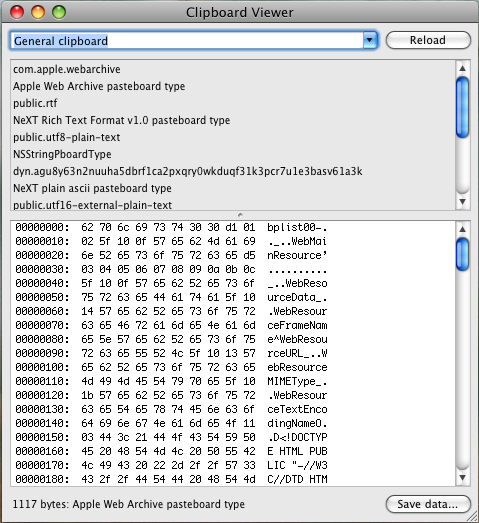
Sat, 2009-08-29 - 13:10 Permalink
A quick test with Logic 8 shows there is /nothing/ posted to the system clipboard. That's too bad. Possibly there is a special setting that could be enabled that I don't know of yet.
Ableton Live (mac) does post to the clipboard, but it seems to be private data, i.e. not accessible by external applications. This may be solvable.
Reaper doesn't post anything.
I remember someone reporting that BIAB uses the system clipboard, but can not test at this time.
Sonar, Cubase, Nuendo, ProTools, DP anyone?
Sat, 2009-08-29 - 13:20 Permalink
Here's explained where to find the utility under Windows:
Where’s the Clipboard Viewer in Windows XP?
Don't know yet if this also works under Vista and Windows 7.

