
Posted
When editing a take in a separate window, there's an info line in the bottom part of the window displaying the pitch of the currently selected note.
I'd like to have this information in the inline display, too. And also in the harmonization screen.
Will do a mock-up screenshot of what I mean by this later at my studio computer.
Sun, 2017-10-15 - 20:31 Permalink
This is what the inline editor for a Take currently looks like:
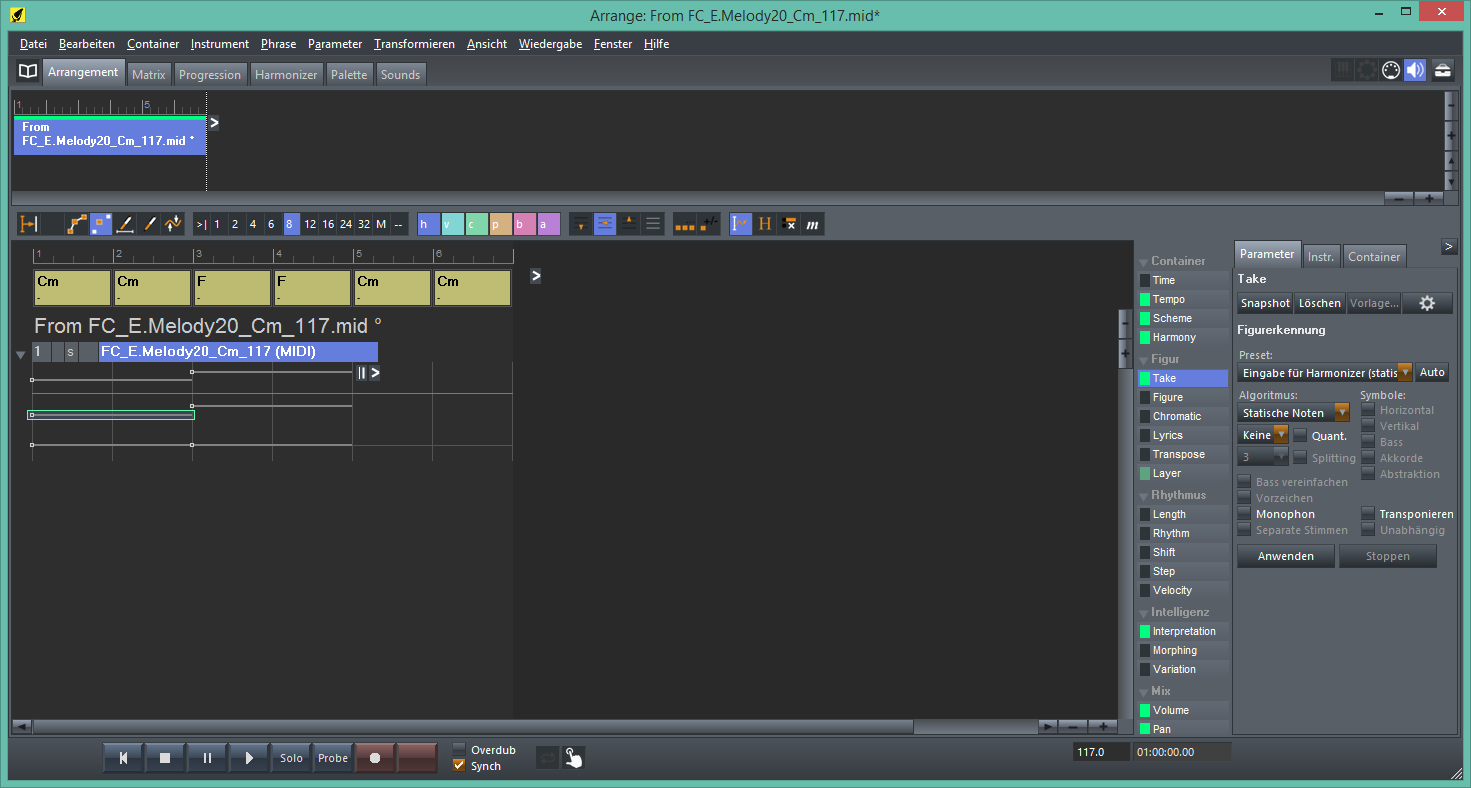
When a Take gets edited in a window, there's note information available in the bottom part of the window:
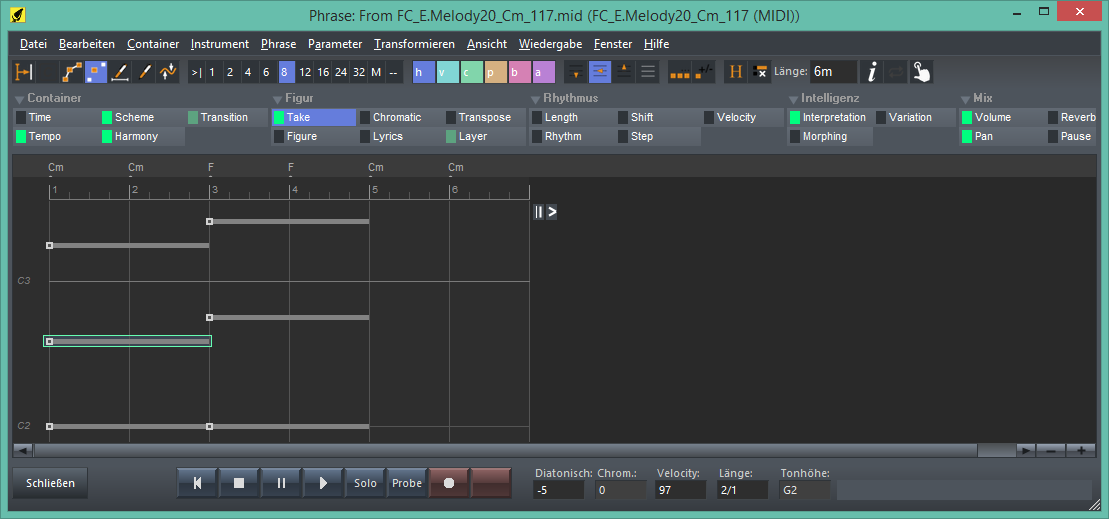
This is what I'd rather like the inline view to look like: (added portion marked with a red frame)
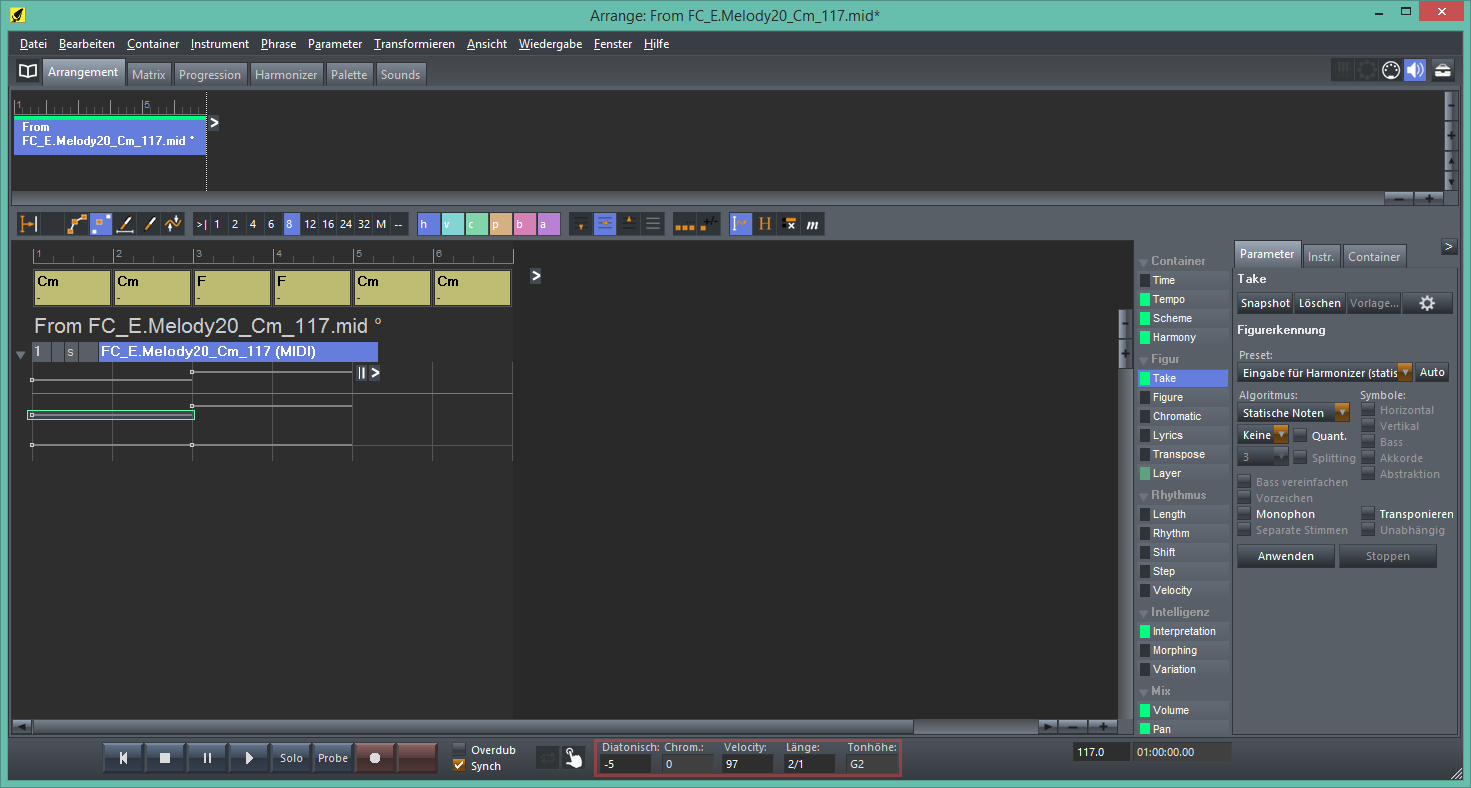
This is the current state of a harmonizer screen:
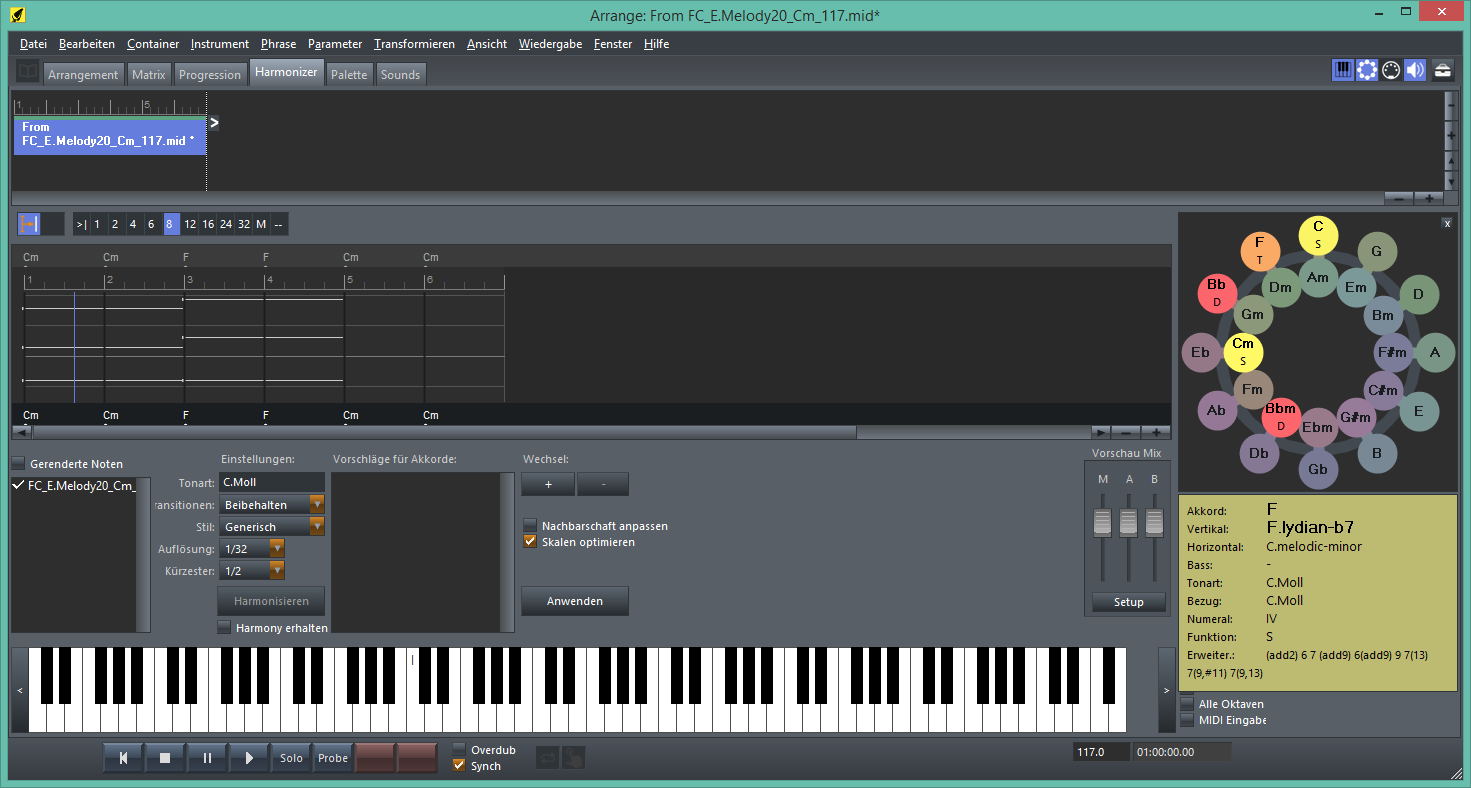
In my opinion the following would be very useful for knowing what those notes are: (new information line marked with red frame)
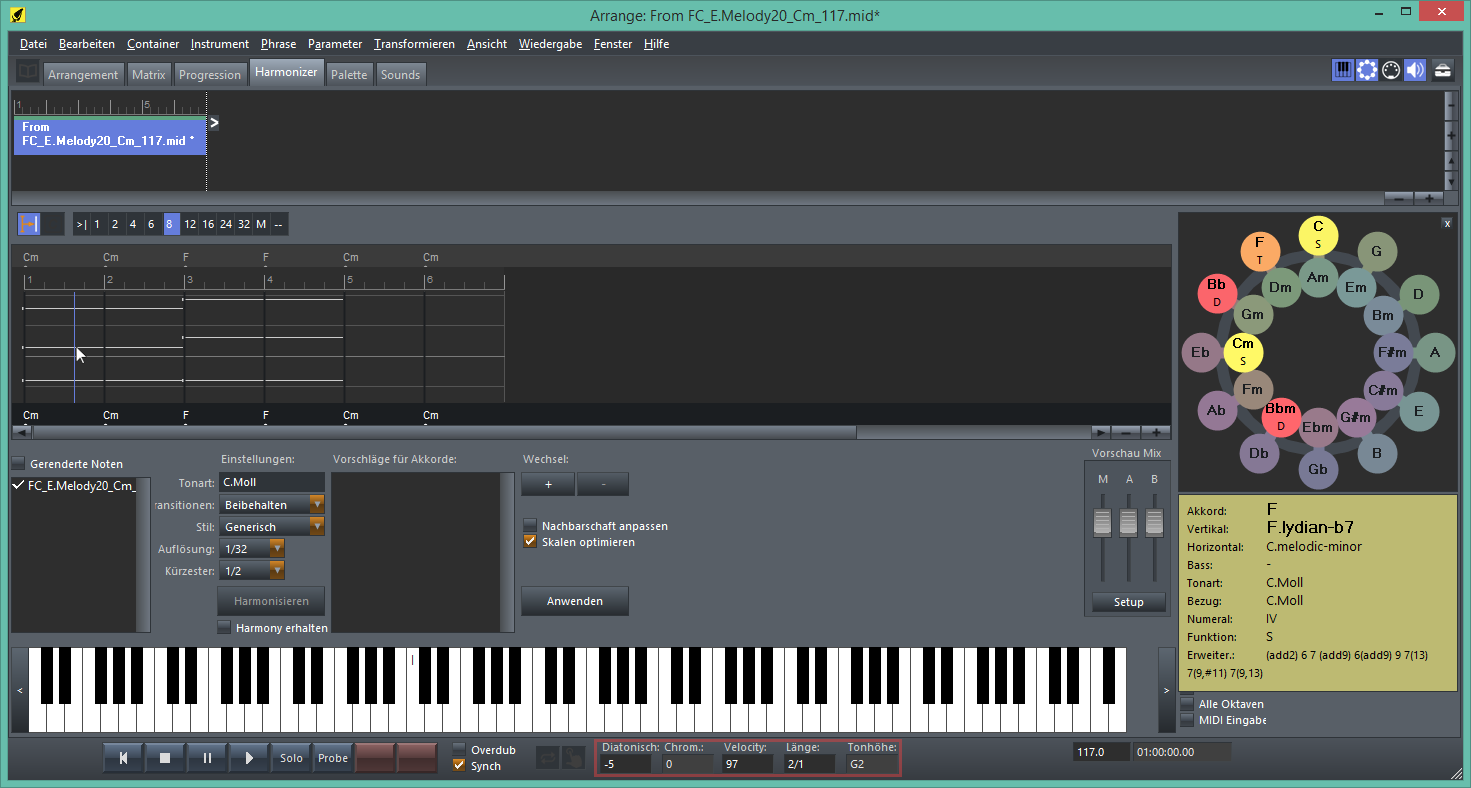
The pitch of the note next to the mouse pointer should be displayed in the status line. This addition would make deciding which chord to choose for harmonization much easier.
Wed, 2017-10-18 - 12:55 Permalink
Thanks for taking the time to make these mockups. Much appreciated!
Basically this is what the parameter inspector already does for Figure, only that with the Take parameter, it's no longer visible. On the Arrange and Matrix tabs, selected note information can be added to the Take inspector.
On the Harmonizer tab, there is currently not even a way to select input notes at all (only time spans). I however see how this is valuable information to the user. Will consider this.

