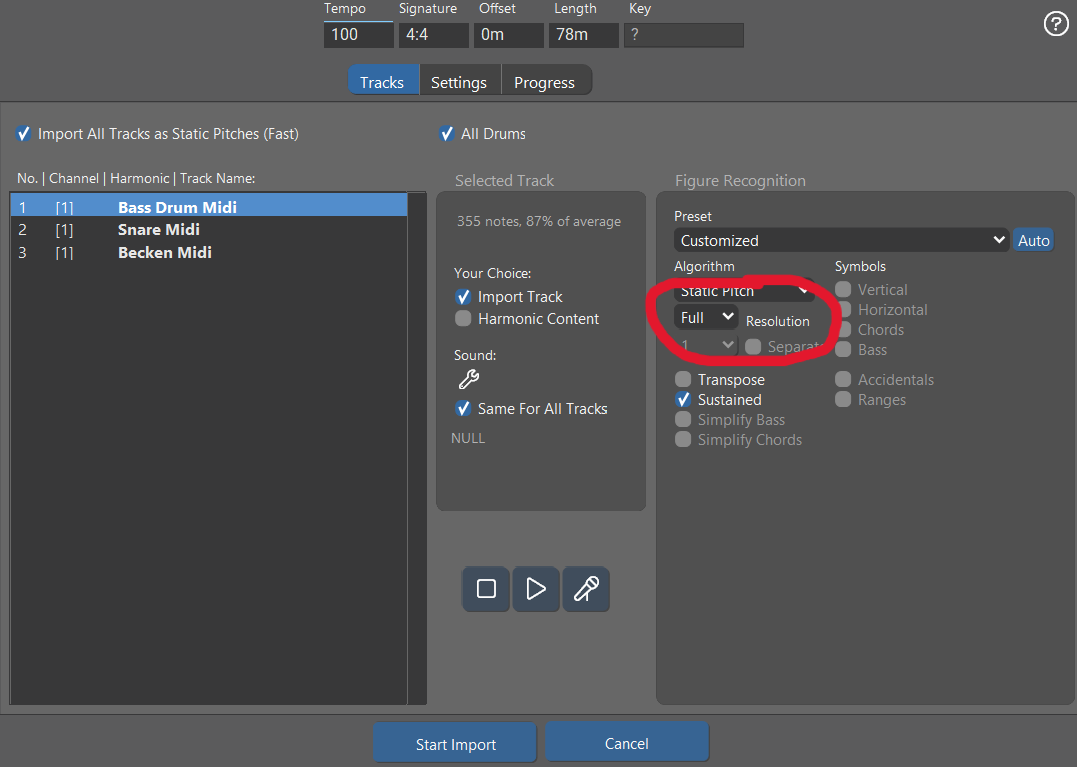Posted
Hi
When I import a midi file with 1/4 on beat and on 1/8 notes on down beat and few 1/16 notes up to the beat and few 1/16 are after the beat. Synefire import 1/16 as 1/8 on down beat. Can I changed that? See attachments image also!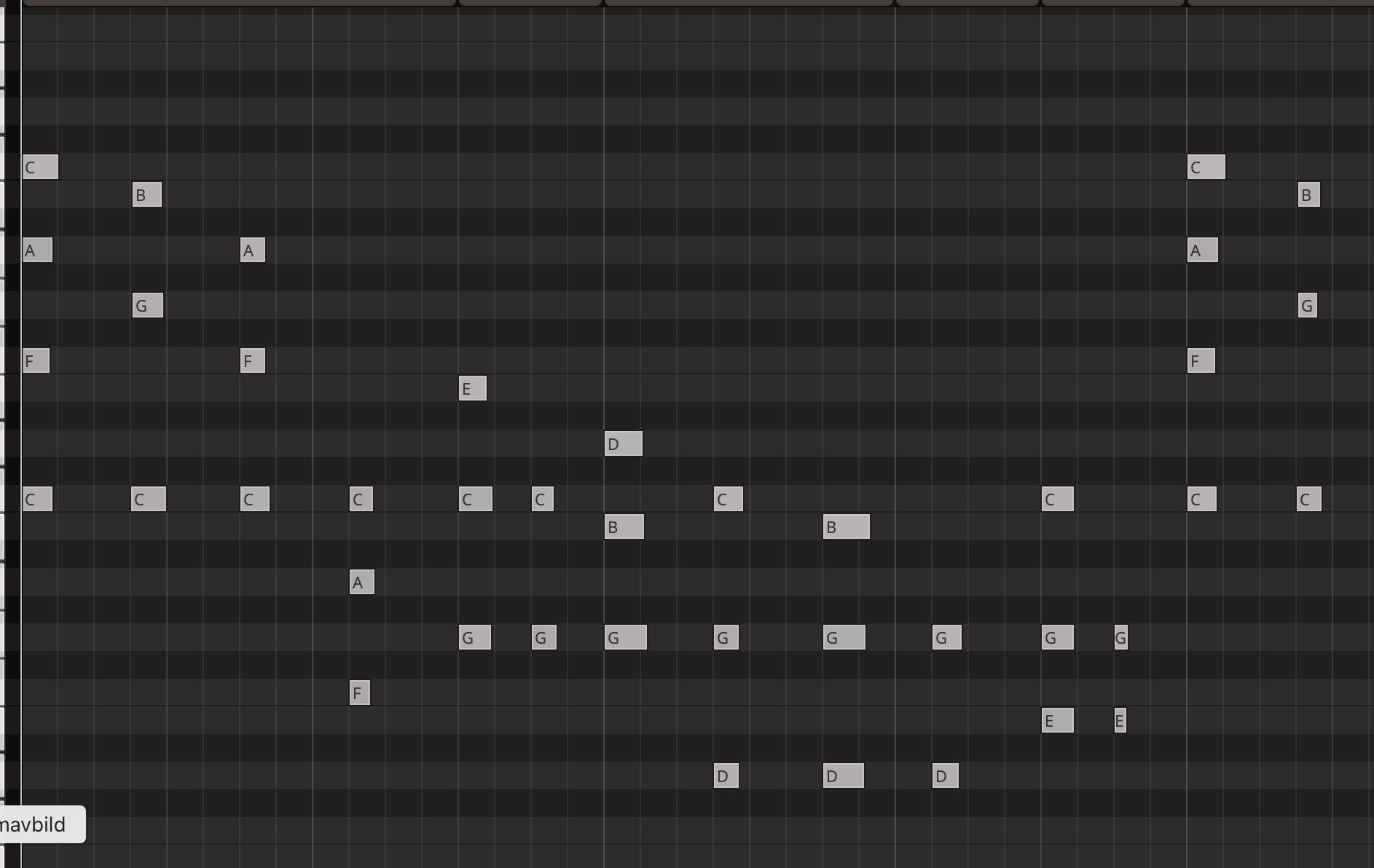
Thu, 2025-05-29 - 08:07 Permalink
Yes, the full is marked!
I made a new midi file in a DAW with the same content and this time it was right time on all notes as the imported midi file. My first file was from EZ Key 2, it must had been something speciell with that file content.
Thu, 2025-05-29 - 17:27 Permalink
Synfire does not alter note lengths on import unless you set some quantization option in the import settings
Resolution does not quantize notes. It is used for clustering notes into chords for analysis only
Ok, understood, Resolution only impacts the analysis. But are there any other quantization options at the import settings? I couldn't find anything else in this respect.