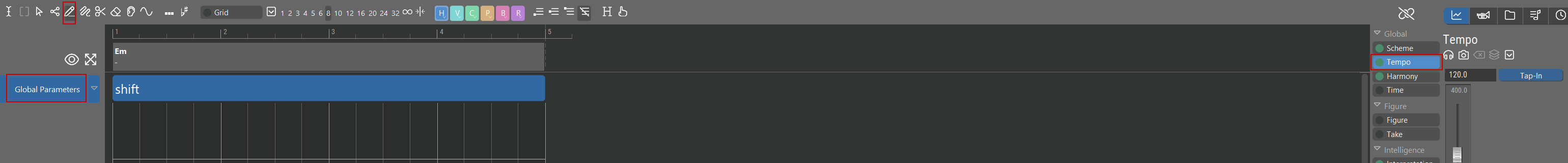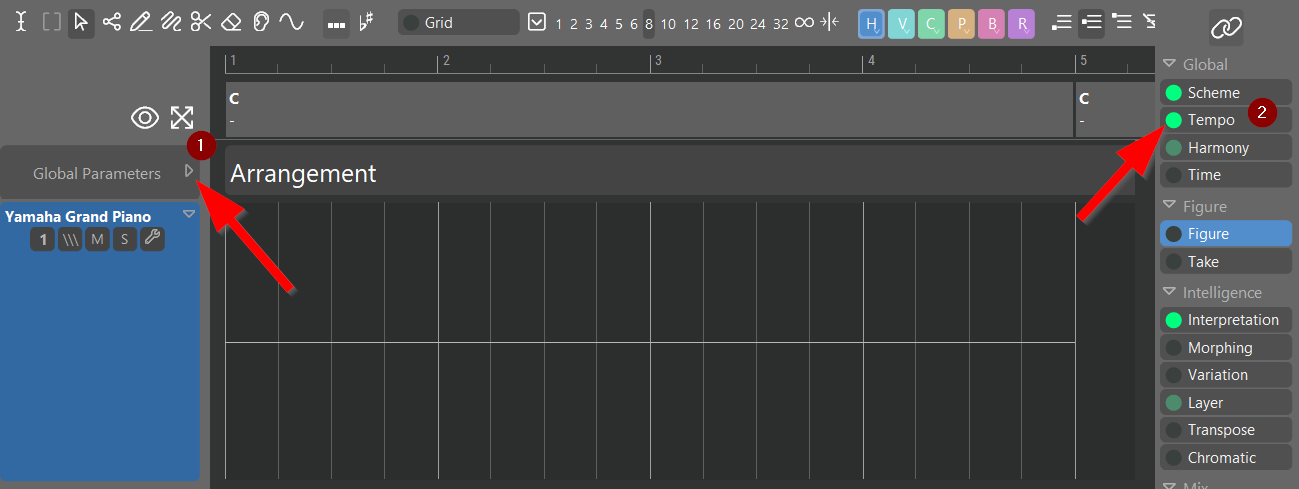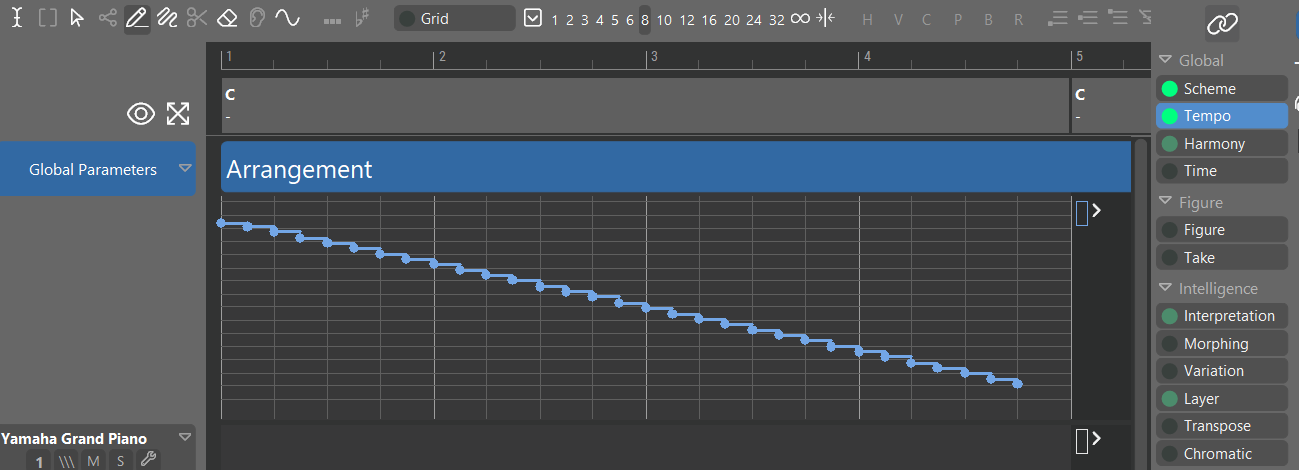Posted
Is there a way to draw a tempo, so that it changes?
I mean like e.g. a song that gets slow at sudden and then slowly faster and faster like fading?
Sun, 2024-09-29 - 18:59 Permalink
That's because it always shows Figure (no matter which parameter is selected for the inspector) unless you enable the "Link" over the parameter block.
Thanks for bringing this up though. You remind me of the fact that this link mode switch is not immediately intuitive. It is enabled by default to minimize the chance of confusion, but as you just demonstrate, it is too easy to miss this detail and get confused.
Any suggestion how to improve this?
Sun, 2024-09-29 - 19:16 Permalink
-A dedicated tempo editor
-parameter view active : (Parm)
default it seems to be steps for parameter drawing
In the past you could choose the line construction,but is was never like the same as in a DAW possible ?
Velocity fine drawing with roundings ( circle , parbolic shape ?) as seen in Cubase seems to be als not possible
Sun, 2024-09-29 - 22:16 Permalink
It would make sense to have a separate Link button for each individual track. These buttons could then be placed at the track headers, alongside to the Solo, Mute and Pause buttons. And you should give it colors to make it more obvious, if it's activated or not.
Mon, 2024-09-30 - 19:20 Permalink
What if the link was always enabled? Do away with the switch.
That would be ok for me. I find the option dispensable.
It would be more interesting to have the option of displaying different parameters for different tracks. Figure for one instrument and Step for another, for example. But that's another thing.