
Posted
This is a feature request for Grid Filter or Grid View Modes. The purpose of the feature is to temporarily change the Grid lines behind figures to give a better understanding of what is actually happening tonally and provide more direct editing capabilities. The manual states "The line grid says almost nothing about the true pitch of the notes produced." While this is due to the nature of the unique characteristics of the Phrasing system, it can also cause unnecessary confusion. This feature would help bridge traditional MIDI sequencing with Synfire's approach.
There have been similar requests on this forum listed here.
(https://users.cognitone.com/node/1477)
(https://users.cognitone.com/node/1414)
Addressing the Issue:
With Interpretation Voice Leading set to 'None' one is able to compose in the restraints of the current Scale. Since the Grid has somewhat arbitrary meaning, many 'slots' often have the same pitch. [With one symbol selected, pressing the Up key will move up the grid, but this does not mean it will move up the scale diatonically, rather it will sometimes repeat a note] This can be frustrating when one has to 'find' the desired note in the Grid Line. Another problem with this design occurs when transposing a figure up/down on the Line Grid. This is especially true when using scales with many half-steps.
[If a figure is created with a diatonic pattern 1-3-2-4 (ex melodic minor scale) and one would like to move the whole diatonic pattern up one step 2-4-3-5, the whole figure must be redrawn to find the notes, as using the arrow key UP one step puts some of the symbols in different Grid Line slots that have the same pitch. The output becomes 2-4-3-4]
In short Synfire lacks an intuitive nature when trying to compose parts selectively with Interpretation off.
The solution is to have Grid View Modes or Filters:
-Horizontal Scale: each slot signifies one note of the set diatonic scale
-Vertical Scale: same as above
-Arpeggio: each slot represents one step of the chord tones *only Arp and Chord Figures Editable
The Filter essentially collapses the grid by eliminating repeating notes and directly shows the available notes specified by harmonic context.
(The slots would operate similar to a normal piano roll - notes cannot be placed slightly above/below or on the line between the slots like in the current Grid)
Since Synfire is already conforming the given harmony section to these parameters, it may not be difficult to filter the way the grid is being displayed and it would be very valuable and intuitive when composing, massively simplifying input and ridding of guesswork.
A further idea: A global check box could initiate a full piano roll, with only tones from current scale set editable. This would give users moving to Synfire a traditional view of what is happening in their composition.
It was noted by the developer that editing in mentioned Views/Piano Roll would not be possible with Interpretation turned on, as it would defeat the nature of Interpretation itself. This may be the case, however, displaying the different Grid Views/Piano roll would give the composer a greater understanding of how their figures are being translated and a better sense of the project from a traditional standpoint. [ A note could be added under the View stating that edits can only be made with Interpretation turned off. ]
I feel that implementing this feature is feasible from a developer's standpoint and would add a significant level of control to Synfire all while bridging the gap between prototyping and sequencing.
mock-up (GridFilter.jpg)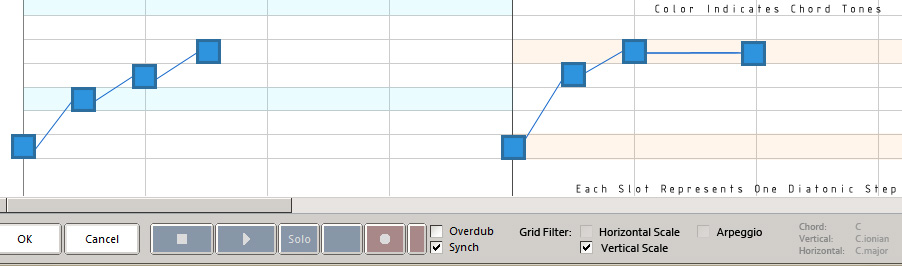
Thu, 2010-08-12 - 15:59 Permalink
Hi function,
thank you for taking the time to write up your suggestion. I absolutely get the point and agree there should be better support for "bridging the gap between prototyping and sequencing" where possible.
As you correctly said, other users have suggested similar features that indicate pitch-related properties of Figure symbols in the phrase editor. I can see the benefit.
The huge obstacle here however is that pitch-related figure notation only works where Harmony and Figure have a static one-to-one relationship (i.e. same length, same container, spanning entire arrangement). Working with a container structure (inheritance) or using vectors with different lengths immediately breaks this relationship. Examples:
Imagine you have a 2 bar figure looping over a 16 bar chord progression. How would one display pitch information on the figure?
Other problems are:
- Harmony can be different for individual figure segments, depending on "Hold" and "Look Ahead" settings (even if Interpretation is flat)
- Figures are subject to (invisible) transformations (Variation, Transpose, Shift, Step, ...)
The phrasing system offers far more than just "snapping figures to scale tones". If a composer wanted that, some DAWs and most notation programs offer this feature already. Synfire is more like a synthesizer that generates a score. The concept is to generate a lot of output (scores) from a small number of inputs (figures, parameters). Hence the harmonic context these parameters occur in - including Figure - constantly changes.
In general, the work invested in tweaking a figure towards exact pitches is all lost once the figure is used in another location. Using figures in arbitrary locations however is the core concept of prototyping. Unless you want to preserve a pre-composed melody or drum pattern (using static pitch), I would rather recommend to forget about cumbersome pitch tweaking altogether and instead play around with parameters, progressions and phrases until you find something cool that suits your idea (or gives rise to a new idea).
P.S: I still agree there could be some form of intelligent visualization of the progression to support the composer. It's just the static relationship that doesn't work.
Fri, 2010-08-13 - 07:40 Permalink
Thanks for the quick reply Andre ...
I understand the complications regarding the feature request. As a new user, it can be difficult to grasp the behavior of the program, as it is something unique. The level of control I am looking for can be found in any other DAW, so I will try and look at Synfire as something looser, more flexible, and think of how to use it for sketching ideas to further refine.
Thu, 2010-12-02 - 12:20 Permalink
Imagine you have a 2 bar figure looping over a 16 bar chord progression. How would one display pitch information on the figure?
Dynamically? with a hold function with the ability to specify hold time and *importantly* a step fuction - press a button to move through the arrangement step by step, the display updates what the note actually is. This way you have an easy way of understanding what the note is....
I'd *really* like to see this function as well.

