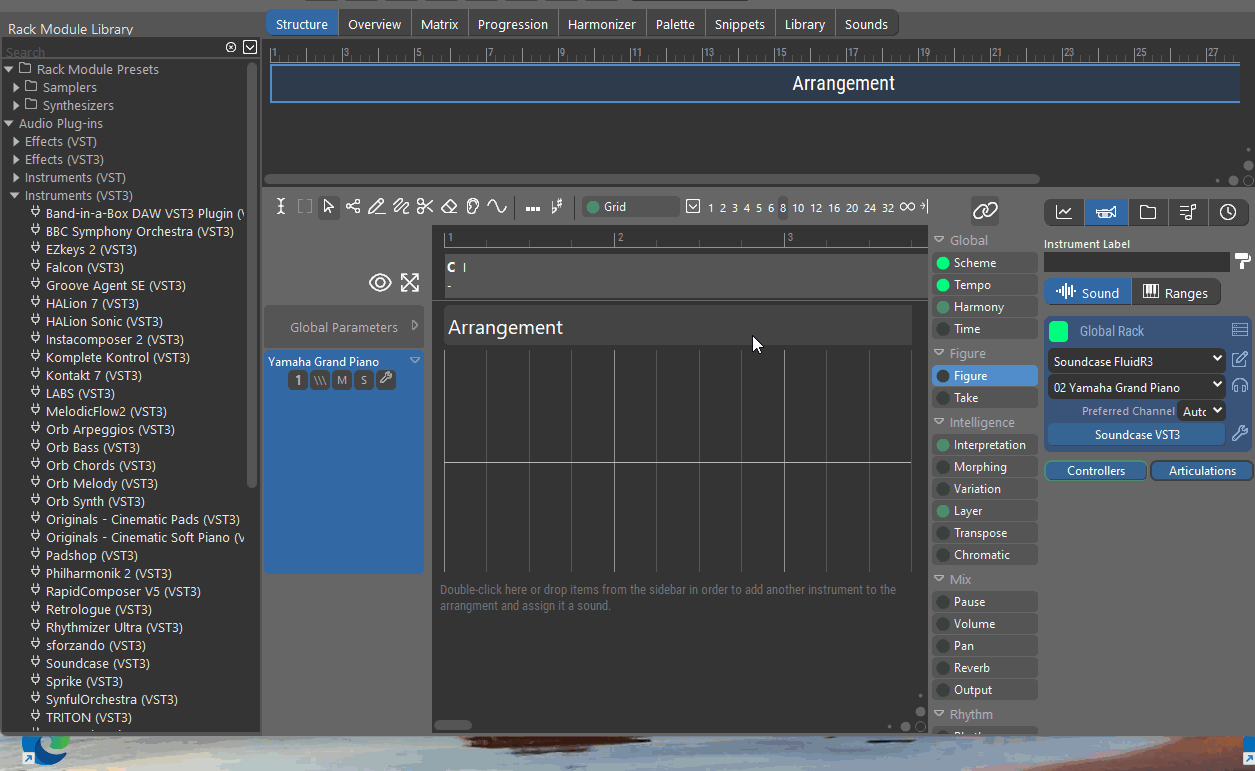Posted
The Synfire Drone in Cubase crashes with Halion 7 when I try to load it.
Normal installation of Halion 7 in Cubase 13 of course gives no problem.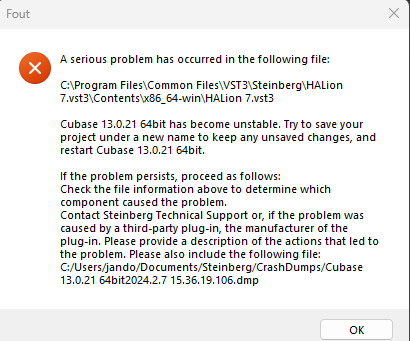
Thu, 2024-02-08 - 10:07 Permalink
Again the plugins reset scanned and Halion 7 is loading, but it is slow and finally no device description is created.
Halion 7 vst works in Cubase 13, but not in Synfire with the audio engine and not as midi drone in Cubase 13 it appears.
Thu, 2024-02-08 - 10:50 Permalink
Not sure what you mean. The wizard always creates a device description unless you select an existing one. Load speed depends on the plugin size and initialization (Synfire can't do anything about it). Midi drones don't load a plugin, they just forward midi data.
Sun, 2024-02-11 - 12:57 Permalink
Steinberg seemingly doesn't follow its own VST3 standard with this instrument. The number of audio buses and channels is not reported correctly. HALion reports stereo input and stereo output, but uses all 70 audio channels nevertheless. This crashes the Engine because it doesn't know about those extra channels.
You may want to raise a bug report. Juce is a very popular and widely used audio framework. Steinberg will know it and want to support it.
Mon, 2024-02-12 - 15:52 Permalink
VEP 7 seems to work here.
This could also be an issue with the Juce library. I will check that with them.
The next update will handle plug-ins more flexibly. You will be able to edit an XML file with manual settings for individual plug-ins that don't work out of the box. It's mainly VST3 that causes problems, though.
Mon, 2024-02-12 - 21:01 Permalink
By the looks of it, Halion 7 works normally in the vienna ensemble pro server software with me.
Synfire is connected to the server and the arrangement is played.
The next update will handle plug-ins more flexibly. You will be able to edit an XML file with manual settings for individual plug-ins that don't work out of the box. It's mainly VST3 that causes problems, though.
Oh, that is nice this new flexibility, because I also have a Vst plugin : Mulab 9 Plugin ( Vst Synth)(VST) which also crashes, but it is for VST ( not for VST3)
Maybe there is a solution for this as well, but need to check this out precise for the available versions: vst or vst3.
Thu, 2024-02-15 - 17:38 Permalink
Halion 7 vst3 does not seem to work in Synfire and the plugin does not show up.
Mulab9 is unclear when a song is opened.
Mulab 9 can work either as an app or plugin (MUX)
As an app there are whole songs to listen to in Synfire, assume on 'n midi port , but also gets stuck on this I thought.
Fri, 2024-02-16 - 12:31 Permalink
Sorry. The attached file was missing from the Windows installer.
Rename the file to ScannedPlugins64.Overrides.xml (this forum forces lowercase letters) and copy it to C:\Users\YourName\AppData\Roaming\Cognitone and rescan your plugins.