
Posted
Hi,
Situation:
8 snippets memories (SM) saved, A-H, no harmonies saved in SMs.
An SM is playing, with the harmony provided by a "standalone" snippet (in the first column).
e.g. in the pic below, harmony is Fm7
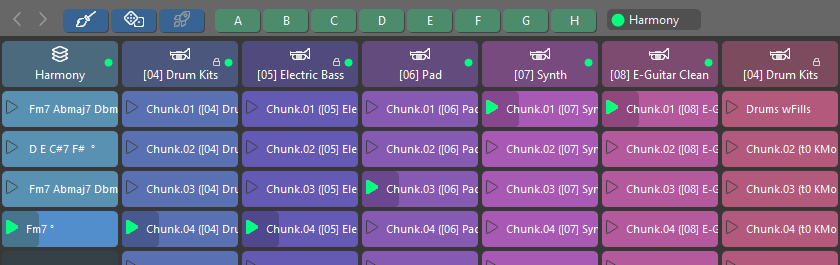
Now I want to click on a different SM (to change the groove). I hold down Shift, expecting that the currently playing harmony will persist (i.e. Fm7 snippet remains on and in control).
Unf. that is not what happens. Fm7 snippet gets turned off. I suppose the (invisible) global Harmony is now in control, but whatever is in control, it hardly matters because it is not the Fm7 as intended!
Is the issue clear?
The goal is to have separate and independent control of harmony and groove, with perfect clarity of what harmony and what groove is ruling at any given time.
(Note: this is not the same case as having all SMs carry their own harmony, which is itself one good way to work, but not what's being aimed for here.)
Thu, 2024-05-30 - 22:47 Permalink
Hi.
Harmony Group change was at 60%, so I lowered it to 0%. No difference, same behavior.
Also, for reference, I'm not even using the dice here in what I'm describing - just scheduling harmonies via direct click on the arrowhead and hoping for them to stay unchanged when I later shift-click on an SM.
Fri, 2024-05-31 - 10:27 Permalink
The shift key causes all harmony parameters to be ignored when a SM is recalled. Actually this has been tested. It's also used in the snippets tutorial video (the orchestral example).
A pure harmony snippet should also not be scheduled (must not contain anything but a harmony parameter).
Not sure what's going on here.
Fri, 2024-05-31 - 11:15 Permalink
I can reproduce this. It seems to happen if the new SM does not contain any harmony parameter. Then the previous harmony snippet is being switched off when selecting the new SM irrespective of the shift key. The situation in the tutorial video is different. There, every SM contains a harmony parameter.
Workaround for now: Simply make sure that every SM contains a harmony parameter.
Fri, 2024-05-31 - 15:14 Permalink
Yes, just as Juergen says.
I think what we have here is a use-case that was not anticpated/tested.
If we are using pure-harmony snippets (e.g. in column #1) as realtime selectors of harmony, so as to be selecting harmony independent of groove, then we need a mode or way of keeping those selections active exactly as selected and changing them only when deliberately intended.
Stopping the harmony embedded in a SM from taking over (by holding shift when selecting the SM) stops short of doing the full job here because the turning off of the currently-governing harmony snippet (in Col #1) under this condition causes the harmony to revert to default (I think, though we need better visualization here ...).
A description of the desired workflow would be:
Actual harmony will be taken from currently playing pure-harmony snippet, and nowhere else, and the currently playing pure-harmony snippet will remain active until explicitly changed - either by selecting/scheduling a different pure-harmony snippet (by clicking on it's arrowhead), or by invoking a harmony-containing SM -without- holding Shift.
Corollary: it is desirable that there be some aspect(s) of display on the Snippets page so that the source of the current harmony is always visibly understood.
Synfire's general ability to control harmony independently of groove (Figure) is a major unique feature. We've just got to make sure the available workflows fully support this.
Wed, 2024-06-19 - 22:44 Permalink
Thank you for Synfire v2.4.8!
I observe now that clicking on a snippet memory (A-H) while holding down Shift will leave a currently playing Harmony-only snippet unperturbed to continue playing until the user intervenes further. Nice!


