
Posted
Hi.
Embarrassingly, I find that I have somehow messed up my Synfire so that I no longer get any sound via my external synth, Motif XF.
Everything has worked perfectly fine since last year and I've been able to work in Synfire without paying any further attention to how the connection to the Motif actually works.
Now that I have somehow messed it up by clicking around and changing -something- in the Audio-MIDI settings (I think), I get only silence where I used to get sound and I cannot figure out what I have done or how to fix it.
The Motif itself and my overall studio routings seem fine - with other softwares there is no issue.
In Synfire, at this point, I cannot get any sound out of the Motif at all.
Even when I mouse on the Global Instruments keyboard:
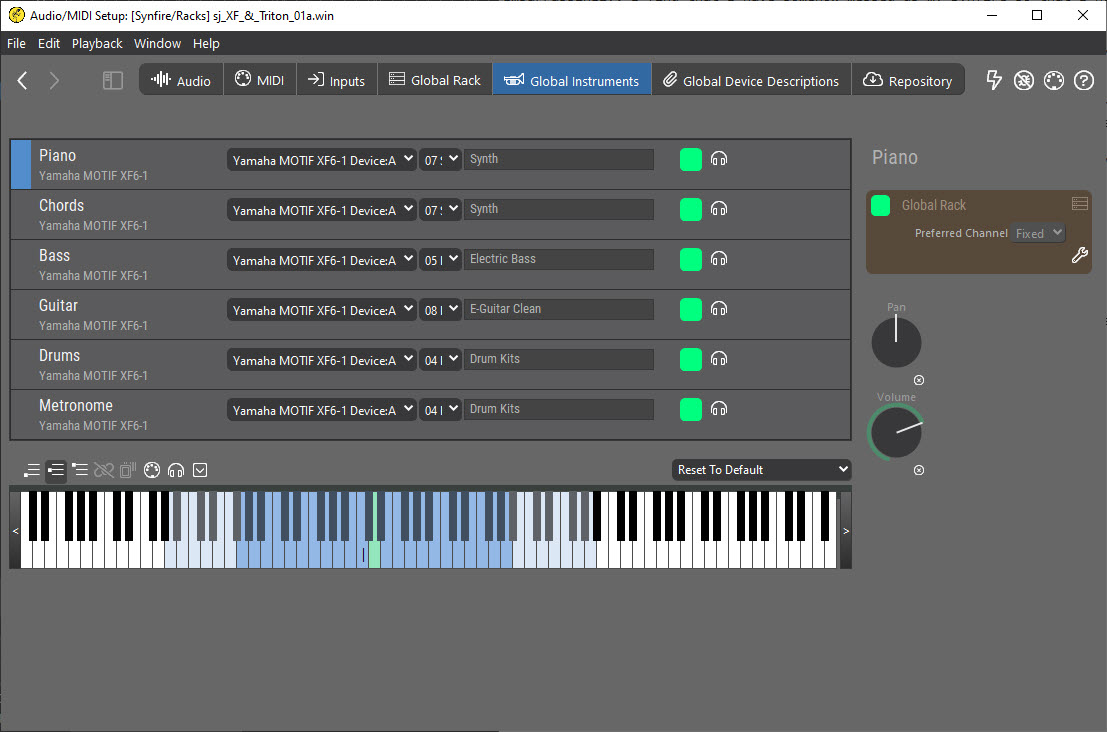
there is no sound from the Motif.
It's as-if the connection from the Device to the actual system port no longer exists, and I cannot seem to find where the connection from the Device to the actual system port is actually made or can be examined.
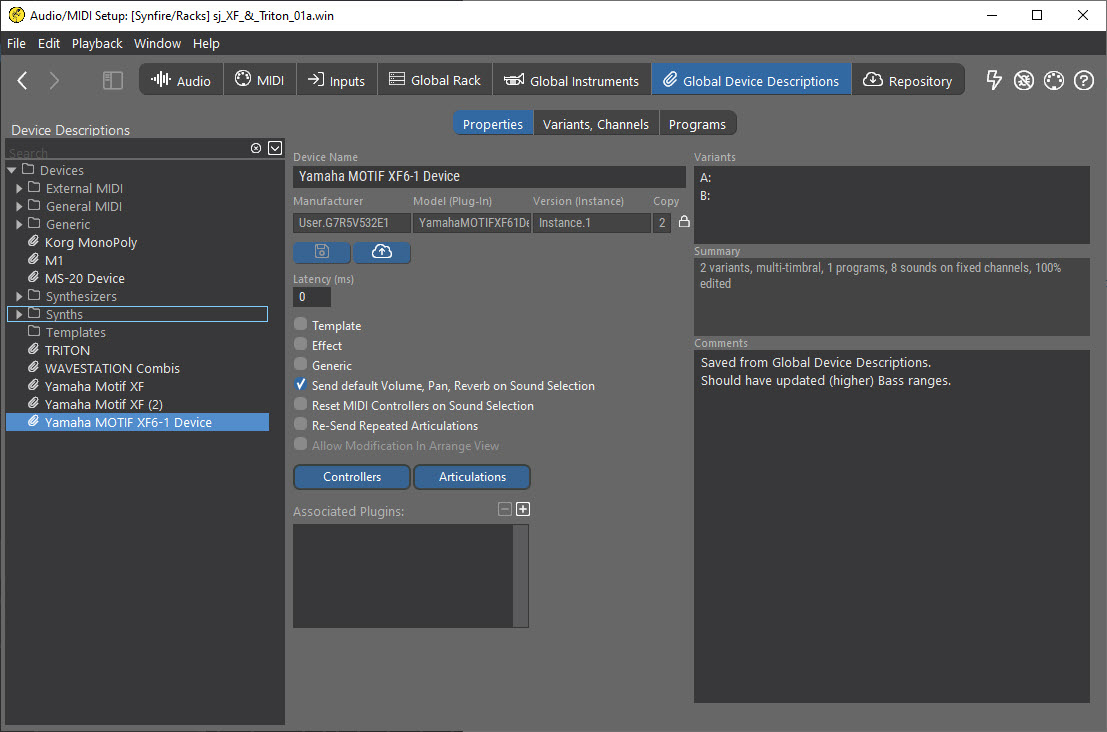
Can anyone suggest where else I can look to find the disconnect?
Thanks!
P.S. Aside: I note that If I create a new instrument from a software plugin then that seems to work as expected - just in case that would be anyone's first question to me.
Tue, 2024-05-14 - 21:54 Permalink
Update: I am operating again after having found and loaded a backup .cogsetup file that I made months ago.
Whew! I still would like to understand what I could have messed up to create silence in the first place though, if anyone has any ideas about that. Thanks.
Tue, 2024-05-14 - 22:10 Permalink
More info:
I think the problem came from clicking the Input button on the Global Rack instrument:
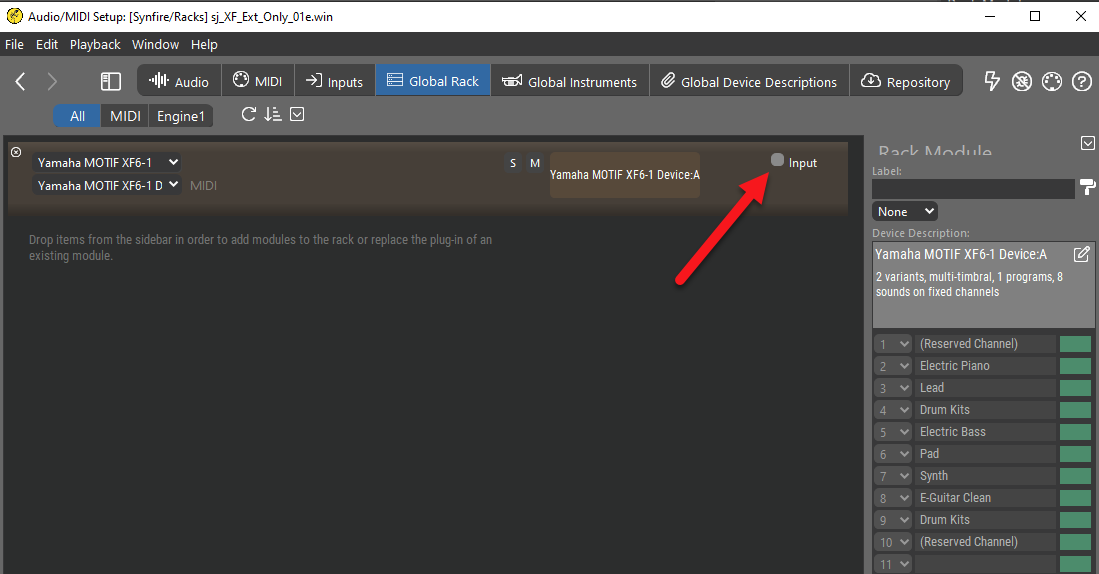
When I clicked this, the Synfire output to the Motif went silent.
I'm fuzzy on why that is, but perhaps more to the point is that when I clicked it again to uncheck it that did not restore the sound.
After two clicks here, shouldn't I be back where I started, hearing sound?
Wed, 2024-05-15 - 10:35 Permalink
Clearly this is a bug or UI mistake we need to look into.
If I remember correctly, this Input switch is an option that should be visible for Drones only. If you want to use an external device for input, you should enable it on the Inputs tab instead.

