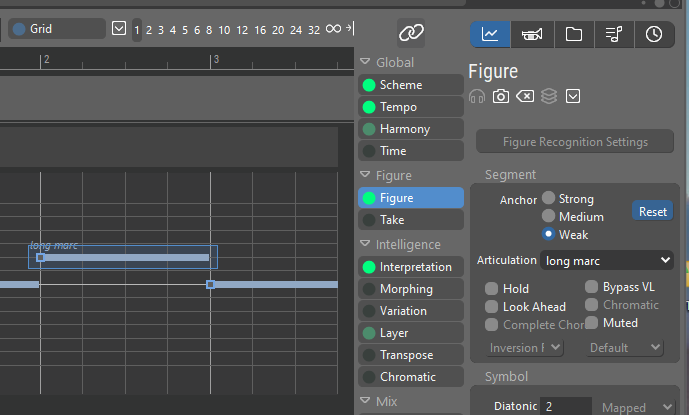Posted
I go to my Global Rack's working "VEP Orchestral Strings" device description, click on the Articulations button, and then add Pizzicato with the note F1 and click OK. In my arrangement, I go to the Figure parameter inspector and choose "Pizzicato," which now shows up under the Articulation menu. It has no effect on the articulation, but does drop the note played down low, I guess to an F1. I've tried F0 and F-1 in case there's a register mismatch, but that doesn't change anything. How do I get the articulation to be selected? The word "Pizzicato" shows up on the arrangement, but that doesn't mean anything.
I then close the arrangement without saving, remove the articulation from the Global Rack, re-open the arrangement, and it still shows Pizzicato available as an articulation. Why is it still available?
Tue, 2024-09-17 - 20:19 Permalink
When you select a device for a rack module in your arrangement, that device is copied into the arrangement (where you can modify it without affecting other arrangements that may have used it too).
The articulations show up in the menu as long as they are provided by the device of the sound.
Tue, 2024-09-17 - 23:21 Permalink
Select a note symbol and assign the wanted articulation from menu
Yes, that's what I'm saying I did. I'm saying I did exactly that, the articulation then appears on the figure as in your screenshot. I'm saying that there is no actual result: the articulation is not actually selected over in VEPS. The notes play as usual, but the articulation doesn't change.
Wed, 2024-09-18 - 09:10 Permalink
Everything's now working as expected. Thanks so much.
@janamdo Setting the range was exactly my mistake. I also note that Synfire's F0 is VSL's F1.
@andre I now see the articulation info in Audio/MIDI setup's Global Rack getting copied into the arrangement. Before, when I deleted it from the Global Rack, it still appeared in the arrangement, but now it disappears. I guess I was confused about what I was doing and lost track of something or confused myself in some other way.
@housekeeper I've now downloaded VSL's Cubase Expression Maps from my VSL account's downloads. I first wanted to do this manually to make sure I understood what was going on. I hope loading the maps won't end up requiring its own troubleshooting process.