
Posted
Hi,
Consider a recording of snippets resulting in a Structure like this:
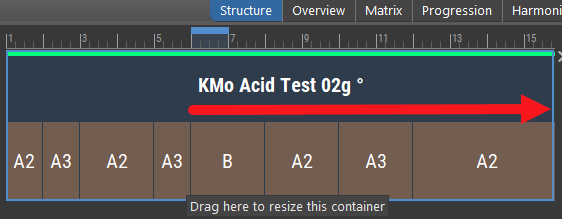
As it happened, the 2nd A3 is too short.
My goal is to (let's say) make A3 twice as long as is shown, moving all subsequent containers to the right.
How can I do it?
Sat, 2024-06-01 - 09:09 Permalink
Select the container A3 and extend it as needed. Then select the root container and activate the option "Container >> Keep Child Containers in a Row". This will bring the containers back in line and extend the length of the root container accordingly. Then you can deactivate "Keep Child Container in a Row" again (which will not change the container positions).
Sat, 2024-06-01 - 12:39 Permalink
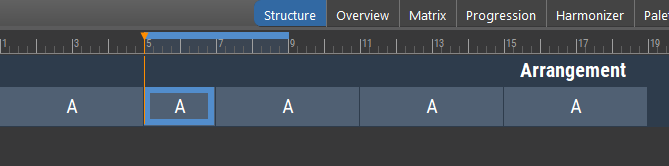
Selecting the container and loopmarker and add the vertical orange ruler , then command to enlarge the container
Its not possible yet to do this, but with this condition all containers A are moved 2 bars further and container A is enlarged, but has this a advantage ?
Sat, 2024-06-01 - 14:19 Permalink
Hi.
I appreciate the suggestions!
re: "Container >> Keep Child Containers in a Row" - it's nice that we can assign a hot-key to that. Doing so helps this workflow nicely.
re: "select multiple containers and use the arrow keys to move them all" - this works nicely when the # of containers to be selected is small. For longer situations, it would be very helpful to be able to select a long row of containers without having to click them one-by-one. (Am I missing a trick here?)
re: the timeline insertion idea - yeah, I would love to see that, it would be very useful!




