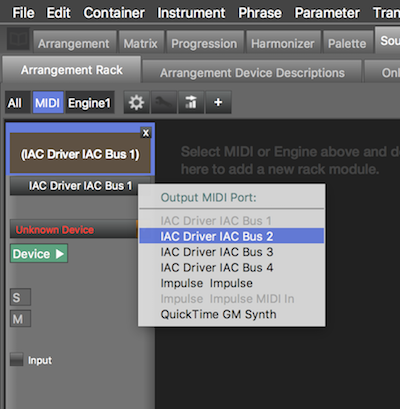Posted
I have a Korg Kronos synth, and would like to send MIDI from Synfire Pro to the synth.
I can see under Audio & MIDI Steup: Current Rack/Inputs that the Kronos is recognized by SP to be a MIDI input port, but how can I send MIDI from SP to the Kronos?
Do I have to send the MIDI to my DAW via a virtual MIDI port, and from there to the Kronos? That seems rather clumsy.
Please enlighten me, oh wise ones.
Thanks.
Sat, 2016-07-23 - 19:35 Permalink
I have both of those. My audio/MIDI interface is an RME Fireface UFX. SP recognizes it as a device from which it can receive MIDI.
On the Global Rack I see an existing Module named 01. Internal MIDI. It seems to be for MIDI input only.
So I clicked the + sign to create a second module, this time named 02. Internal MIDI. But it also seems to be for MIDI input only. The text which reads 'Output MIDI Port:" is grayed out.
How can I create a MIDI Module which will allow me to ouput MIDI?
Even the simplest things in SP seem to be head scratchers. I'm sticking with it though, and reading the manual/watching the toots.
Sun, 2016-07-24 - 00:08 Permalink
OK, this program has already made me feel plenty stupid, so I'm going to double down...
At the bottom left of your graphic is a checkbox with the text "Input" just to the right. The box is not checked. What changes if this box is checked or unchecked?
Sun, 2016-07-24 - 16:39 Permalink
this box appears for midi ports that support both input and output. ticking it will make Synfire listen to input on that port. if you keep the Audio & MIDI Setup window open, you will notice that it is the same as ticking the input box there.
maybe you should make sure first that your physical midi output does appear on the list of ports at all. (the menu that pops up)
Sun, 2016-07-24 - 17:06 Permalink
Still working on this, but there has been progress: Today the Kronos is appearing is the list of MIDI ouput ports. That wasn't the case yesterday. Now I just need to figure out how to route the MIDI from my Instrument to the Kronos. I've selected the "Kronos 1 Sound" MIDI port, but when I press Play, the Kronos still does not sound. Maybe it's a MIDI channel thing or something like that.
Thanks for your help.
Mon, 2016-07-25 - 01:20 Permalink
Well I finally figured this out. It was easy after Synfire decided to recognize the "Kronos 1 Sound" MIDI output port.
I still find this program to be frustrating, but I'm willing to believe the grand scheme will some day become clear to me. More and better tutorials and a clearly written manual would be a big help.
Thanks for your help.