
Posted
Is it documentated this Grid feature.?
How does this grid work :
The templates include also the default grid positions : denoted with a asterisk ?
1/8 without asterisk?
What is 1/8 + 1/6 ? : 3/24 + 4/24 ?
I want to use 1/8 triplets... two 1/8 triplets in a bar , makes 6x 1/8 notes
Don't know how to do this.
Sat, 2022-05-07 - 13:04 Permalink
In Cubase it easy to see where the 1/8 triplet is standing for: a division of 12 steps in a bar
Synfire does not give this information.
1/2 triplet -> grid 1/3
1/4 " -> " 1/6
and so on
Its all mutiplied with number two
A 1/8 triplet gives 6 notes in a bar ( 12 steps )
Correct me if i am wrong ?
How to get easy note input for 1/8 triplets as in the enclosed pic ?
Sat, 2022-05-07 - 14:44 Permalink
Thanks Juergen.
In this case it are 4 triplets
No thinking about grid position and goes by drawing
But in my example :
It is a series of consecutive notes.
So capturing positions via click is tricky in grid
A possible alternative would be to draw all the notes sequentially using the "duplicates tool" and remove redundant notes.
Sat, 2022-05-07 - 16:02 Permalink
I would recommend the following workfow:
- Select the desired subdivision of the bar at the grid selector. For 1/8 triplets this would be "12". For 1/4 triplets (6 notes in one bar) select "6".
- Make sure that the "Duplicates" button (the button with the three dots next to the "H" button) is switchend on
- Select the line tool and draw a line from the beginning to the end of the bar
- Now you have the desired number of notes in the bar. You can now adust the pitches of the notes by dragging them up or down and delete unwanted notes.
Sat, 2022-05-07 - 21:27 Permalink
If you want to get the grid subdivision for 3 (triplet) tones that together are as long as a quarter note, then this means 1/4 (total note value) should be *divided* by 3 (number of notes you want to be able to place within that total duration) = 1/12 (or a 12 grid).
This may initially be confusing, but the great thing is that this simple way to determining a grid or note value works for arbitrary note values that subdivide other notes. Here are some more examples, just to get the feeling.
- Two equal notes in the space of a quarter note: 1/4 : 2 = 1/8 notes
- Four notes in the space of a quarter note: 1/4 : 4 = 1/16 notes
- Three notes in the space of a quarter note: 1/4 : 3 = 1/12 notes
- Five notes in the space of a quarter note: 1/4 : 5 = 1/20 notes
- Two notes in the space of a whole note: 1/1 : 2 = 1/2 notes
You get the idea.
I am very grateful that Synfire is so flexible here. BTW, some other software aiming to be flexible uses basically the same approach (e.g., Reaper, Opusmodus).
Sun, 2022-05-08 - 21:35 Permalink
Using fractions instead of note symbols is a design decision. They are easily understood also by users that know nothing about traditional notation.
The Grid outlet is for arbitrary patterns. You can add your own templates as needed. The initial menu is just examples.
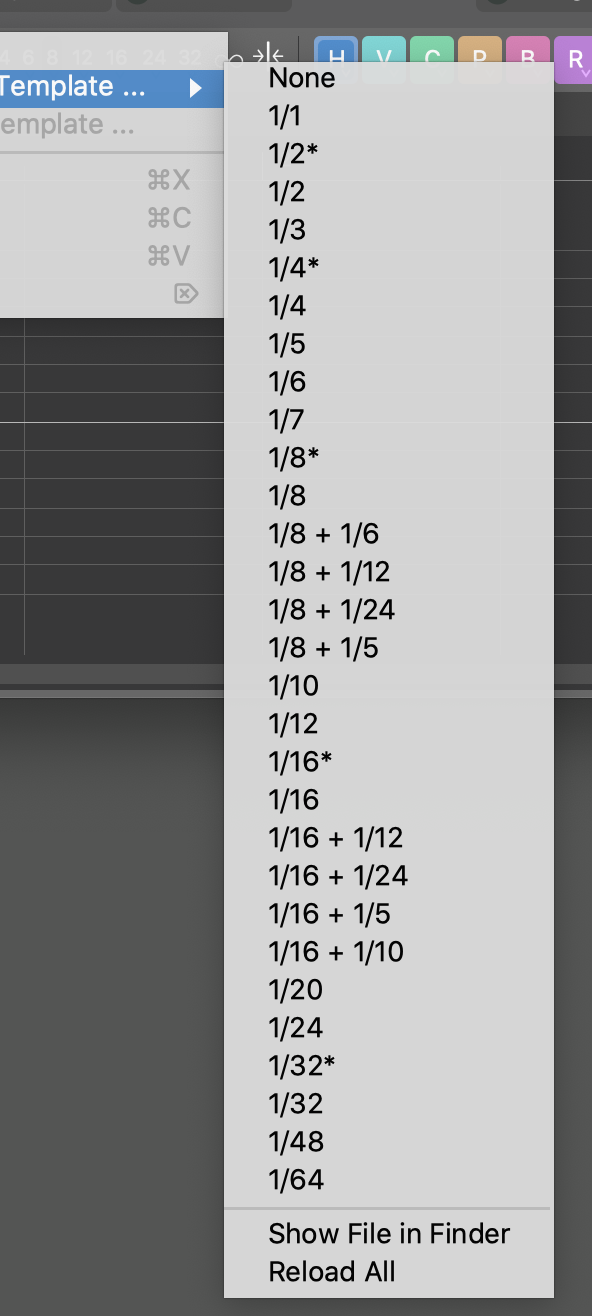
The asterisk stands for dotted durations. Maybe a dot character would be better.
The grid always determines note onset positions and lengths. If you need different lengths, drag the note symbols to that length, or quantize lengths to any value (hold down button on toolbar).
1/16 + 1/12 is a mixed rhythm, i.e. both steps overlaid. As said, these are just examples. If you know more useful patterns, let me know.
Mon, 2022-05-09 - 09:50 Permalink
> If you know more useful patterns, let me know.
TL; DR: tuplet note values like 1/12, 1/24, and 1/48 (tripletes); 1/20 and 1/40 (quintupletes); and 1/28 (septuplets) are more important/common than 1/3, 1/5, 1/7, 1/10, 1/14. Relevant menus, quantisation options and tuplet export options would ideally reflect that.
Just one point: tuplet-subdivisions of shorter standard durations are more common and stand out less rhythmically, than "larger tuplet note values". For example, in Debussy's music (to cite a rather traditional example) you find a lot ot tuplets, but these tend to be subdivisions of quarter notes, eighths notes and even sixteenths notes. To be more concrete: quintuplet subdivisions of quarter notes and eighths notes are 1/20 and 1/40 note values in the representation we are discussing here, triplet subdivisions of quarter, eighths and sixteenths notes are 1/12, 1/24, and 1/48. You find all these (and similar other tuplets like septuplets etc.) commonly, e.g., in Debussy's music.
By contrast, tuplet subdivisions of longer note values (whole notes, or halve notes) stand out rhythmically much more jarringly if they occur alongside other "standard durations". These are note values like 1/3, 1/5, 1/7, and 1/10. Indeed, I don't remember having seen such note values in the music of Debussy. Instead, these latter tupletes may occur in classical music of the last 70 years or so.
In the light of this, Synfire menus might consider placing more common tuplet subdivisions like 1/12, 1/24, and 1/48 (tripletes); 1/20 and 1/40 (quintupletes); and 1/28 (septuplets) more prominently than the less common tuplet subdivisions like 1/3, 1/5, 1/7, 1/10, 1/14. I would consider 1/6 a borderline case.
NB: These more common tuplets would also be more important to include for quantisation and tuplet export options than the less common tuplet variants. Of course, these more common and more fine-grained subdivisions also include the less common ones.




