
Posted
Hi,
I try to setup NIs Maschine 2 as my global Rack. But I can´t get any single Sound out of it. When I test it via the Probe-button or in the key range setup, the volume meter shows activity, but no sound comes out of maschine and/or the engine.
I checked Kontakt and Massive and everything worked as expected. What I am doing wrong?
Is there a tutorial for this somewhere in the forum? I need some pretty basic stuff. Synths for Chord, Bass, an electric Piano, Pads and stuff. Nothing special
Thanks for your help!
Mon, 2014-05-12 - 17:25 Permalink
Open the Audio Engine's user interface from its main menu and verify that the "Workstation IP" is set to 127.0.0.1
Be sure you don't run more than one instance per Engine and only one instance of Synfire (although OS X should take care of that).
You can run the Scanner standalone: Find it in /Library/Application Support/Cognitone.
Tue, 2014-05-13 - 12:22 Permalink
You probably looked into ~/Library (under your home folder) while the Scanner is in /Library (immediately on the boot volume). That folder is hidden by Apple, so you need to go there using the Finder's "Go To" menu command.
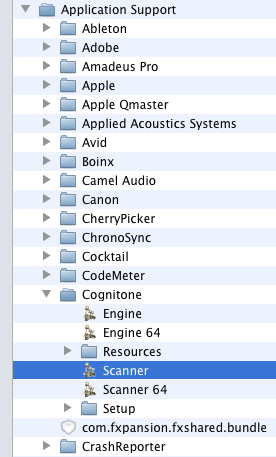
The place with the XML files gets interesting only if you need to hack or delete the scanned or broken plugin lists.
Tue, 2014-05-13 - 15:37 Permalink
All is well. I got it resolved. It seems that eventhough the plugins scan correctly in Logic the Synfie engine maxes out between 700 and 800 plugins. I removed my wave bundles and everything scanned fine. There may be some kind of memory buffer limitations. I don't know. I'm not a programmer, just a writer.
However, the problem still persist where I can't get a sound out of Maschine within Synfire when ALL of the other NI plugins work,
:toobad:
Wed, 2014-05-14 - 09:35 Permalink
Wow, 700 is a lot.
There is no hard limit, but since the scanner loads all plugins being scanned (and fully unloading a plugin from memory is impossible), it may be running out of resources.
It might make sense to run the scanner for each plugin individually. That would eliminate the limit. Noted this on the list.
Concerning Maschine, unfortunately I can't help (none here to test currently). Let's hope bootykowsky will remember his solution.
Tue, 2014-05-27 - 23:46 Permalink
It might make sense to run the scanner for each plugin individually. That would eliminate the limit. Noted this on the list.
That would certainly be a great help because currently, every time we add a new VST or an existing one is updated, we have to re-scan the whole lot again. Also, I'm not quite sure of the difference between full scan or reset (can't remember the exact options as not at Synfire PC right now), but both seem to take as long as each other.
Even better would be if Synfire could do a quick check on start-up to see what has changed since last time. That way, any new or updated VSTs would get loaded automatically. My DAW does this and I'm sure most of them do too?
Wed, 2015-12-23 - 22:15 Permalink
I'm a complete noob with Synfire Pro...been using it only a few days, but I just loaded Maschine 2 as a plug-in within SP, and it works fine. All the M2 sounds load up, and I can control the M2 transport from SP. Cool stuff.
Take the plunge! Just be ready to say goodbye to your former life.




