
Posted
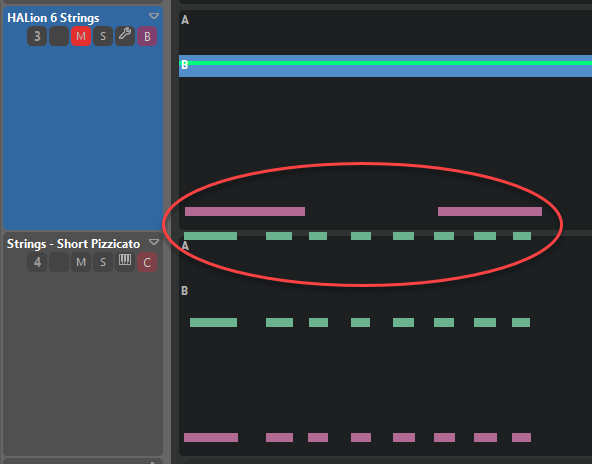
As long as the pitch of the instruments used is not absolute, the overview screen says nothing.
The attached picture gives no information at all of the location of the 2 instruments in relation to each other.
Also the need to show all instruments on the overview screen is not clear to me.
Why not select the instruments whose notes you want to see.?
Suppose you give each instrument its own container and from there select the instrument location in the overview screen, that would be an improvement.
A command to place an instrument from the root container into its own container would also be handy.
You are still stuck with the instrument ranges , because the central c is not on the thick line in Synfire for every instrument.
The way to record the picture in a DAW is for example that the Short is recorded pizzicato and above it a string is recorded.
Wonder if there will be any solutions to start making orchestral composing in Synfire easier?
Mon, 2023-07-17 - 13:26 Permalink
The Overview page is, as the name implies, a navigation map. Output graphics are thumbnails that merely indicate activity and shape, like MIDI thumbnails in DAW regions. Nobody uses them for editing.
I understand you are trying to follow MIDI-based tutorials you found on the net, but the whole point of prototyping is to get rid of this detailed and painstaking editing. With Synfire you get what you hear. Synfire takes care of harmony, so you can simply use your ears to check the timbres. Transpose stuff freely until it sounds fine to your ears.
I would use these MIDI-based tutorials for orchestration ideas and inspiration. At some point however you need to let go and switch to the more flexible score shaping afforded by Synfire.
Suppose you give each instrument its own container and from there select the instrument location in the overview screen, that would be an improvement.
That's DAW regions on tracks. These are indeed easier to grasp for beginners, but they lack the flexibility of moving multi-instrument parts around freely while they adapt to their surroundings automatically.
the need to show all instruments on the overview screen is not clear to me
You can use instrument groups also on the Overview page.
Mon, 2023-07-17 - 14:06 Permalink
Thanks,
In this case i want to see any freely to choose combination of instruments in the overview.
Indeed, i do want also imitate a sort of DAW workflow in Synfire as base composing method and from there doing the "Synfire things"
Don't know if these two workflows are conflicting eachother if they should exists?

