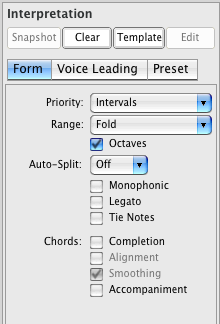Posted
HI,
When I open up a palette to record a progression whats the best way of doing this?
I can 'step' record in the chord changes, this gives me a new progression, that's cool but how do I then turn that progression into an actual chord sequence which will play on a certain instrument?
it seems to be an abstract thing which controls a lot of the rest of the composition. . .
What i want to be able to do is record / draw in a new progression and then as well as have that as the overall progression have it playing on a specific instrument that i can add extra 'strums' (for want opf a better expresion.
So I have my progression going say Asus2 to Dmsus2 to Dm to E (basic I know but I am figuring out how this program works rather than reinvening the musical wheel0
Thats cool but I want it to send the Asus2 to a synth on the 1, 2 and change to Dmsus2 on the 3 hold for 2 and then on the top of the next bar change to Dm on the 1, Dm on the 2 and change to E on the 3 and hold for 2.
So I am keeping within the Hyperprogression (prob wrong terminology but changing the Rhythm for a specific instrument which I will task with playing back the 'chords' of the piece (think of it as a rhythm guitar in a band if you will.
Sorry that was probably unnecessarily long winded but I hope it should be quite precise in terms of what I am trying to do.
Thanks in advance for any help!
Wed, 2009-02-18 - 23:23 Permalink
There are many ways to create a progression:
- Open a progression editor, press "record" and play on any number of palettes. This captures the progression until you press "stop". Works best with accompaniments (because you have a rhythm to follow)
- Drag individual chords into a progression. This works in the arrangement and the progression editor.
- Type chords by name using the context inspector (right side of arrangement window): Select the target position, then type the names separated by space.
- Type any number of chords in the phrase editor's lower entry field
Once you have aprogression ready, drag or copy it to the container of your choice.
You are right that the progression alone does not create notes/sound. For this to happen you must use figures. If you want a very simple chord carpet to begin with, check the "Auto-Chords" feature of the Interpretation parameter. That renders a full chord figure automatically for every chord in the progression.
HTH
Christian
Thu, 2009-02-19 - 19:43 Permalink
Hi Christian,
Thanks for the help. I am still having problems.
What i would like to do it to get the global progression and print the chords into a figure in a phrase in a container, that way i can then move them around and edit them and so on, is this possible from the progression?
I just want some basic block chords that I can then start turning into music to start with.
It's mainly so I have an easy way to play around with their rhythm and velocity and groove etc so I can get the back bone of the track sorted out. . .
thanks