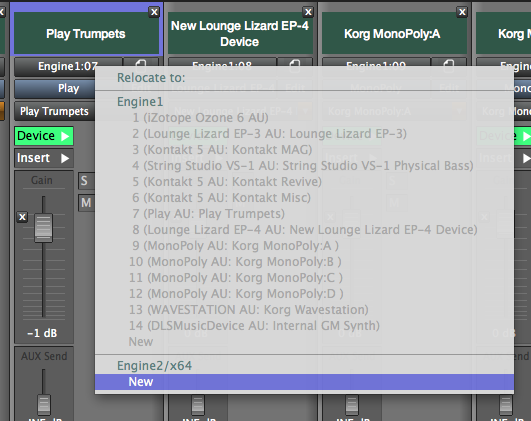Posted
Once i choose for quiting the Synfire audioengine ( because the drone uses the DAW audioengine) .. i lost all already soundassignments for the racks. ( must reload the vsti and assign again the sounds to use the Synfire audio engine ).
Is this unavoidable ?
Idea: perhaps i must save first the racks before the chance of the audio engine ..
Can there not come also a warning message, when i quit the audio engine to first save the racks configuration.
Note : It seems that once quit the audio engine in Synfire all racks are disconnected from their earlier saved arrangements How to keep this preserved ?
Solution : a own audio engine for the drones themselves..why not ?
Thu, 2015-01-22 - 19:46 Permalink
i like the idea fir a warning but check the preferences because I'm sure there's some stuff in there to do with saving racks.
as to having an audio engine for drones, wouldn't this suffer the same problem with 2 things trying to access the sound interface? You could upgrade to a Mac then there is no reason to close the audio engine. You can have daw with and without drones and the engine all at the same time.
Thu, 2015-01-22 - 20:54 Permalink
Yes to have Mac computer is a good idea and some limited audiproblems are solved, but it is not possible to chance to another computer for me.
I don't understand why Windows is not made suitable for better audio uses?
I don't know how many Synfire users are PC users ?
Well if you want to make Synfire attractive for everone it could be a idea to add a own audioengine for drones for windows users.
It is not suffering the same audio problem: using two audiodrivers at the same time in Windows.. for drone and default synfire use, because you don't use them both on the same time.
Thu, 2015-01-22 - 21:27 Permalink
Once i choose for quiting the Synfire audioengine ( because the drone uses the DAW audioengine) ..
I can't say why, but in my setup running drones while Synfire's audioengines are still open is not an issue. I also can playback audio from Cubase's audio driver and from the audio driver of Synfire's engines at the same time without problems. Therefore, after relocating the racks from the engines to the drones it works immediately for me, i.e. without needing to close Synfire's engines first.
I remember that this was an issue way back at times of Win 7 and Cubase 6. But I can't say exactly, when and why the things have changed (Win8?, Cubase 7?).
I'm running ASIO DirectX Full Duplex driver at Cubase 8 and at the Synfire engines and Win 8.1 at the moment. But I'm sure that it also worked well with Win 8 and Cubase 7 .
Thu, 2015-01-22 - 21:56 Permalink
For the Drone use in synfire i must use audio engine from DAW and for that i must diasable audioengine in Synfire ( now i loose all rack assignments for arrangements in Synfire.
By using a own audioengine for drone there is no need for disable the native audioengine in Synfire, so i don't loose anymore the rack assignments for arrangements files.
I don't use both audioengines at the same time, so the audiodriver is assigned to one audioengine and the problem of using a audiodriver in Windows for two applications is not there.
I think this must should work :thumbsup:
It seems to be no problem this ..i read now ..
Was it not that for using a drone ..the audioengine in Synfire must switcht off ... i remember the timingproblems for @Pete when he uses both.
For drone use it was advised to disable the audio engine from Synfire.
But i remember also when tickbox the drone option in the rack ..the audioengine of synfire is closed automatically?
Do i miss something ?
Thu, 2015-01-22 - 22:05 Permalink
For the Drone use in synfire i must use audio engine from DAW and for that i must diasable audioengine in Synfire
As I said before: For me, it's not necessary to shutdown the audio engines in Synfire to be able to use the drones. What audio drivers do you use? Are you on Win 8 or 7 ?
Thu, 2015-01-22 - 22:19 Permalink
maybe the answer is for cognitone to evaluate different hardware interfaces and make a recomendation for which is best with windows? Maybe they could also negotiate a discount and sell them maybe as an option bundled with synfire?
The problem is with Windows and certain audio interface drivers, neither of which cognitone can do anything about.
Jan I thought you got round the problem of running both audio sources by using some driver from cubase?
Thu, 2015-01-22 - 22:58 Permalink
No problem anymore for using he same audiodriver for two application: free steinberg audio server software
Yes, i want discount now on Synfire..get some money back ;) ( no, i am joking) , because they are selling Synfire for Windows and
compared with Mac it works less for windows.
I don't understand juergen with his setup, because he must tickboxed a rack for use as a drone .. result the audioengine of Synfire is disabled.
Probably i do miss something..?
I use win 7 and asio for all as audiodriver, there must be another way of setting up a drone ?..but the drone setup is working 100 % well.
Cheers time for drink
Fri, 2015-01-23 - 10:55 Permalink
The drones run in your DAW. If you work with drones only, there is no conflict with Synfire. The conflict only arises when the Audio Engine is run at the same time with a DAW.
This is a known limitation of Windows drivers. Many (cheap) audio and midi drivers for Windows are not multi-client. Some higher quality hardware comes with mutli-client drivers.
Unfortunately we don't yet have a list of those. Maybe a Wiki page will be helpful:
(https://users.cognitone.com/content/list-multi-client-audio-midi-driver…)
There also is a Wiki page for supported DAWs:
(https://users.cognitone.com/content/list-daws-compatible-synfire)
Fri, 2015-01-23 - 13:00 Permalink
My point is that i think that i lose all the rack sound configurations when i use a drone
It seems to be the case with transient drones.. i don't know for the relocate drone ?
I am using Windows 7 for PC
Juergen: quote
I can't say why, but in my setup running drones while Synfire's audioengines are still open is not an issue. I also can playback audio from Cubase's audio driver and from the audio driver of Synfire's engines at the same time without problems.
Maybe is win 8 improved now for audio?..it must be because in win 7 it is not working a audiodriver for two application ( only possible if you use asio server driver from Steinberg )
As soon the audio engine in Synfire is disabled you lose your rack configurations.
Fri, 2015-01-23 - 13:52 Permalink
I try to setup a relocate drone, but the manual says: 5 (page 156). click on port button .. what is a port button?
I get also DAW generic /64 tab now and there is also a Engine 2/x64 tab ... what tab for relocate drones ?
It's all not clear what exactly to do and what to aspect for the audio&midi setup in Synfire.
Drones ? it should be better to have a idea how to relocate in the gui : relocate drone..
There is a transient drone and a relocate drone and they can be mixed too ?
Select desired target drone from the menu : how does this looks like in Synfire ?
Can this be better documented ?
Fri, 2015-01-23 - 14:54 Permalink
I can't follow this "relocate" in Synfire.. it is not clear what all steps means and what screens are involved.
Q: when i have also used a transient drone earlier in Cubase what does this mean when i startup Synfire when i do want to use a relocate drone ?
Fri, 2015-01-23 - 15:36 Permalink
There are no other steps involved, no screens. Just select the target drone (or: engine port) and Synfire will move the rack module, the plug-in and the contents of the plug-in to there.
Select "New" from that menu, if you want to create a new port on an Engine for this.
You can not relocate transient drones. They are tied to a specific Drone in your DAW. That's why they appear on the global rack in the first place. I haven't checked though, maybe you can move from one Drone to another Drone on the same DAW.
Fri, 2015-01-23 - 15:38 Permalink
Andre does that mean I can run the 64 and 32 engines together (driver sharing asside)?
Yes! At least on OS X, where any number of DAWs can run at the same time. I relocate an entire rack from 32 to 64 bit quite often. This requires 32/64 bit versions of all the plug-ins installed, of course. And it might only work on OS X, where 32 and 64 bit versions are contained in the same file. On Windwows, the engine might complain that the desired plug-in does not exist, because it can not find the 32/64 bit versions under the same VST filename.
You will however not want to use both Engines for the same arrangement. This would lead to timing issues.
Fri, 2015-01-23 - 16:17 Permalink
I have made earlier a transient drone setup
Now i try to setup a relocate drone .. i add a rack to Engine2/x64
In DAW a drone ( private) and get this DAW2/x64 ..is this from relocat edrone ?
There is now no "relocate" to choose in menu ( there is Drones : DAW4: generic: 01 )..and now further ?
Fri, 2015-01-23 - 19:46 Permalink
Jan
add a new drone to your cubase project
In synfire click on the SOunds tab
Make sure you have the arrangement rack sub tab showing
Find the sound you wnat to relocate and click the Enginex:y button (x and y wil vary depending on the instrument) - like in the picture above from andre.
In the pop up select one of the empty drone listed in the daw
wait a bit.
done
So in summary it is about 3 button clicks (assuming you have an empty drone already in the daw).
Sat, 2015-01-24 - 10:38 Permalink
ok thanks .Blacksun . i try it again..o yes now i see it ..it must be done in the audio& midi setup screen like in the picture.
Before it was in the arrangement screen..
I tried to follow the manual for the relocation, but this was a hopeless affair.
Can this be more clearer .. at least information that relocation takes place here ?