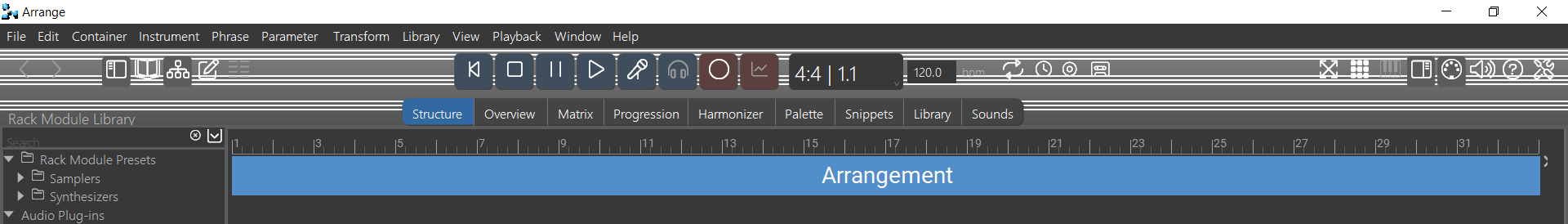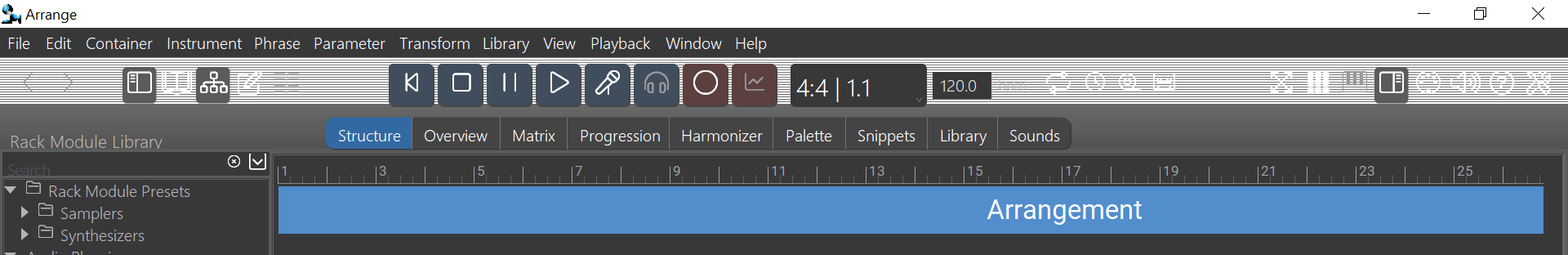Posted
We should open a thread for Synfire 2 bug reports, I guess. I'll make a start:
When I open a project that was originally set up with drones in a DAW (Cubase), it crashes when it can't find that setup (as I'm testing this on a separate machine where I don't have that setup).
By crash I don't mean that the program crashes completely, but the playhead doesn't move and after a few clicks I get error messages. In the instrument inspector I can select replacement sounds, but that does not help.
Pagination
Sun, 2022-04-24 - 15:53 Permalink
If Synfire can't find the original Drones, it should ask you whether to use the Audio Engine instead or abort the load. Did it do that?
No, that pop-up menu that previously showed up at startup of an arrangement does not appear for me anymore. I thought that would be normal and you have done away with it and replaced by some magic. But if it still should be there then it's another issue.
The arrangement starts normal and in the instrument inspectors of each instrument it says that it could not find the drone. There is a new button "Accept Replacement". If I hit it, it switches to internal GM sounds. But that does not solve the problem. If I hit Play, the arrangement won't play. That only happens with drone based arrangements, however.
On Audio Engine based arrangements it also does not ask for replacement sounds but it directly switches to them during startup. But with these arrangements the playback works.
Two more minor points:
The tooltip checkbox need to be checked on every program start. It should remain permanently active once checked, right?
The sync checkbox that previously was located next to the transport buttons, where did it go?
Sun, 2022-04-24 - 18:50 Permalink
Sun, 2022-04-24 - 16:45 Permalink
Nope
Ouch. Seems also to depend on hardware.
HiDPI is the biggest mess MS has ever come up with. On macOS you just have points, no matter which screen resolution. It just works and nobody needs to think much about it. On Windows it takes months, if not years, to get something remotely acceptable. I don't know a single Windows app that does layout right. And they've had ten years to try. Sorry for the off-topic rant, but this is how bad decisions (using pixels as coordinates) play out in the long term ;-)
I hope we find a fix that looks better. We might need to make the gradients flat on Windows though.
If I hit Play, the arrangement won't play.
Looks like it's waiting for the DAW. The missing dialog suggests it didn't even realize the arrangement is using Drones. Will have a look.
Yes, the tooltips preference should be persistent (like all preferences).
The sync checkbox turned into a toolbar icon (Clock).
Sun, 2022-04-24 - 21:28 Permalink
I'm finding midi input badly bugged (I'm on windows 11). In order to get any midi input to work I have to first check it off and on, then start recording on an arrangement track and record a couple of notes (which still don't sound but do record), then click on the track again. I have to repeat this for each track. Playing in sound preview editors, racks and libraries doesn't work at all for me (worked in v1)
Sun, 2022-04-24 - 21:46 Permalink
I believe so yes. I have it switched on, in order to play into the track and hear my live recording.
Let's say I have a rack instrument open, I can use the midi keyboard to set the midi lo to high range span, but I have to click on the on screen keyboard image in order to hear the sound.
Mon, 2022-04-25 - 12:08 Permalink
Here are the bugs I encountered with version 2 of synfire:
- after importing midi as static notes for harmonizer, when i go to harmonizer tab Synfire crashes when i select the track in the panel bottom left.
- plugins scan is partially redone on each launch, so loading time is very long.
I'm on Mac with OS 11.6.5.
Mon, 2022-04-25 - 14:34 Permalink
Having difficulty loading some VST instruments - Native Instruments Battery is one such - not crashing as such but the rack entry created by drag and drop just says Load Plug-in and if I try to load the VST by that button I get the same result (nothing loaded). The AU version of Battery will load. MAC O/S 12.3.1.
Mon, 2022-04-25 - 16:17 Permalink
Thanks for the reports so far.
MIDI Through is indeed completely broken, which pretty much breaks live input and recording, too. This and many more issues will be fixed with the first update today.
The repeated scanning is strange. Seems to be a folder access problem with macOS 11 and 12 only. The scan is only triggered if at least one file in the plugin folders has changed (Engine calculates a checksum on file sizes and dates). I don't know what process changes them. The Engine does not.
One user had an issue where on macOS 11/12 plugins could not access data on an external volume. This can be fixed by opening a file on that volume with one of the loaded plugins. MacOS will ask you for permission and remember that setting.
Mon, 2022-04-25 - 18:38 Permalink
When I start Synfire 2.0 all the buttons and tabs have no icons - some kind of "ghost-synfire" ;-)
The buttons seem to react and work properly, but without icons, it's hard to find out, what is what... ...what can be the reason for that (Windows 10, 64 bit)?
Mon, 2022-04-25 - 18:59 Permalink
The icon fonts should be in C:\Program Files\Cognitone\Synfire\System\Fonts
The most common mistake is to run SETUP.exe inside the downloaded ZIP. Almost every user does this and I would probably do the same, because it is what every sane person would expect to be working. But it doesn't. The ZIP needs to be fully extracted and SETUP.exe must be run from the extracted directory then.
Mon, 2022-04-25 - 19:04 Permalink
I have a similar (same) midi input problem as reported by Ruchir. In V1 the piano on the first track always worked after opening. In V2 it is difficult to make it work. One way is to record something first.
I also have the annoying plugin rescan issue and I am on Mac OS 12.3.1.
Mon, 2022-04-25 - 19:06 Permalink
Regarding unenessary re-scans, Mac users please check:
(https://users.cognitone.com/topic/please-help-investigate-unnecessary-s…)
Mon, 2022-04-25 - 19:43 Permalink
I'm struggling to lasso figures with the pointer and symbol selecter tools in the main structure window and in the phrase editor. I'm having to command-click on separate symbols to make a selection that is bigger than a group. Mac OS 12.3.1.
Mon, 2022-04-25 - 20:25 Permalink
Update: A new build #49 is online now. Fixes some of the most annoying bugs reported so far.
Pagination