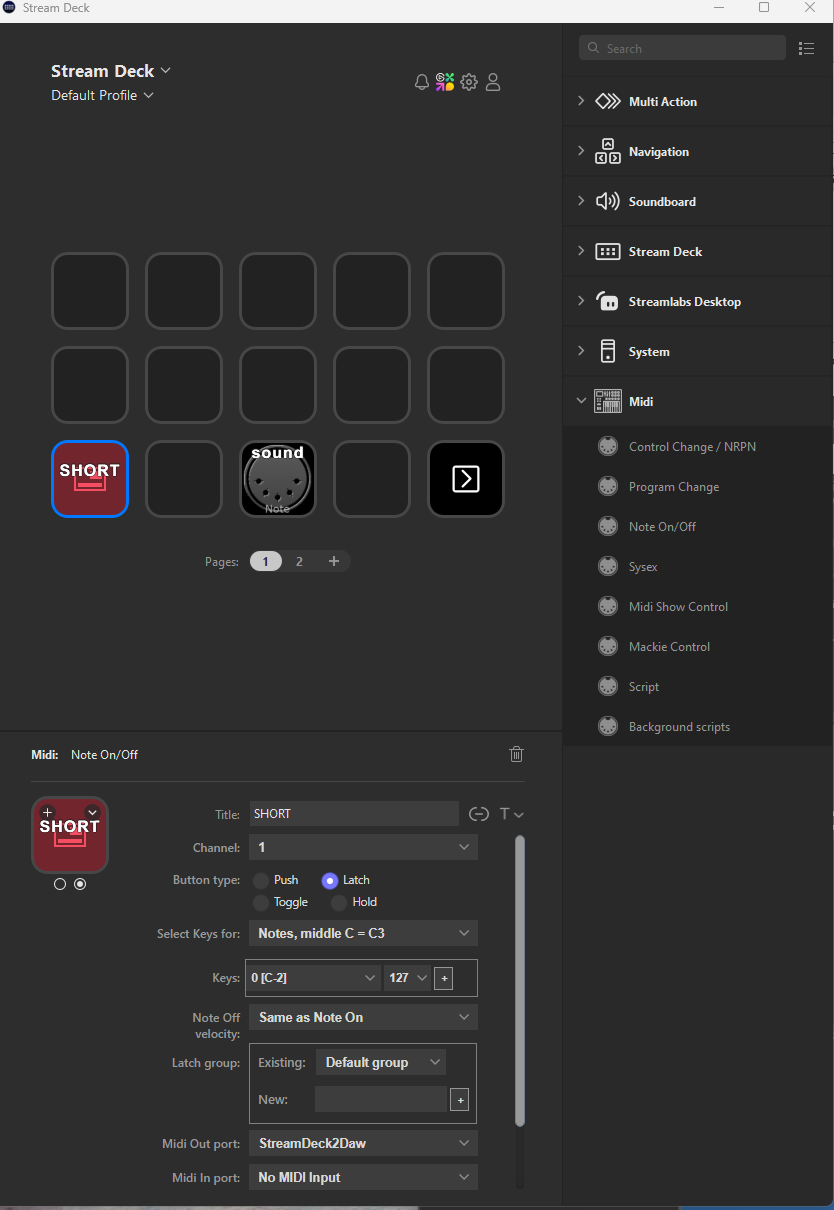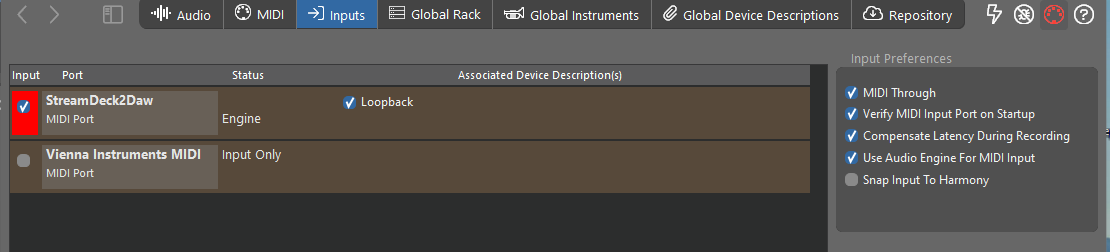Posted
I happened to have the streamdeck( 15 buttons ) lying around and was purchased for use in Cubase, but stopped using it some time ago.
Now I can start using the Streamdeck ( download a Midi app for this ) again to select articulations, because the midi controller keyboard is too small to control the articulations.
( would you control the articulations, but then there can't be a full keyboard range for some instrument )
Streamdeck also works with "pages" and so you can achieve different keyswitching from VST plugin on it.
You then browse from one different keyswitching setup if I have it right.
The name of the articulation is also listed on the streamdeck button
See : https://www.bing.com/videos/riverview/relatedvideo?q=using+elgato+midi+plugin+for+key+switching+articulation+setup+youtube+&mid=961028D919C4CC906AA1961028D919C4CC906AA1&FORM=VIRE
Fri, 2023-12-29 - 12:44 Permalink
Was a nice idea to start using streamdeck for articulations on the vienva ensemble server pro with 48 midi ports.
Still can't figure out with loopMIDI or LoopBe30 virtual midi ports how to configure in Synfire
As a test setup ...
On port 7 of Vienna ensemble pro is on an Albion One Kontakt vst instrument on midi channel 1 with a high brass combo instrument
Streamdeck (loaded midi app) should now show a test sound and a key switch with 2 buttons
C-2 is the key for articulation
Setting this on streamdeck still produces no sound or keyswitching (articulation) movement
I installed the Loopbe30 and set 10 midi ports available
With loopMIDI ( is that now for 1 midi port or several ? )( because I have 48 midi ports on the vienna ensemble server ) )
Now what midi ports should be set on Synfire ?
Sat, 2023-12-30 - 12:28 Permalink
Re: streamdeck connecting with vienna ensemble pro server
Thanks, as example there is on vienna ensemble pro server a vst on port 7 on midichannel 1 a instrument with articulations.
In Synfire there are two midi inputs to see : StreamDeck2Daw and Daw2StreamDeck
The default output port for the plugin is StreamDeck2Daw, so enable this as input in Synfire.
That's all you need to do. Everything coming from Stream Deck will be passed on to the VST assigned to the currently selected instrument in Synfire.
note: tried something, but no result
Sat, 2023-12-30 - 20:43 Permalink
As earlier explained : Its working now as intented , with one input port in synfire ( the same port in loop MIDI of course too.)
Streamdeck controls now on port 7 a test articulation and sound as test on the vienna ensemble pro server.
This streamdeck can be used all for live playing in orkestrale lines with different articulations, but it can also be used for one to choose orchestral sound with one articulation.
I am happy with this...
Note: the button icons option ( at bottom , not to see ) is two ( 2) icons
On this way you can the see the state of the button for note on/off