
Posted
All my YouTube videos related to Synfire are not online anymore. I'm rethinking them to (hopefully) re-make them better.
Thank you for your patience.
Tue, 2018-01-02 - 07:08 Permalink
Lottekoe,
l’m still experimenting with Synfire to find the workflow that works best for me and l I can’t give you a reliable answer. There are good video by Andre you could start from, and bear in mind that Synfire is focused on harmony. I could suggest you to take a look to this example —> https://youtu.be/cDLCvCtZiXE
Tue, 2018-01-02 - 09:14 Permalink
Lottekoe, a lot of RobertoD's experimentation that isnt video based can be found in the wiki:
(http://users.cognitone.com/wiki/users-exploring-synfire)
Wed, 2018-01-03 - 08:55 Permalink
Thank you for the kind reply. I was just looking for new videos, because i have watched all I could find on the internet.
I have read most of your post, but when you are a new user, a video make learning easier. Synfire is hard to get to know.
Sat, 2018-01-06 - 18:00 Permalink
Lottekoe, thank you for your kind appreciation.
As you probably noticed from Cognitone's YouTube linked above, Synfire is a great tool for spicing pieces of music otherwise a bit... flat. In other words, and IMO, the easiset and frienliest approach to Synfire is to record something live (you can even play everything only on the piano white keys). Then you can have lots of fun changing chords and enjoying what Synfire can intelligently do fitting a white-keys improvisation in a richer harmonic progression.
I attach to this reply a simple bossa-nova piano accompaniment. You can slow down the BPM by clicking on the parameter tempo
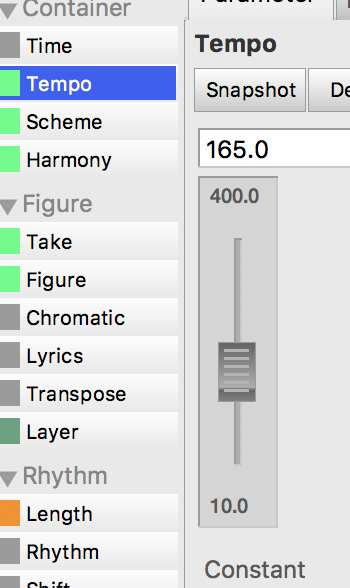
then record anything, even a couple of measures only, on PIANO SOLO track. Then click the rewind button at the bottom, click play and listen what Synfire has done.
You can then upload your .cognac file here and we'll discuss it.
Hope this helps.
Sat, 2018-01-06 - 18:23 Permalink
For example in the trivial test attached below, I played two bars in the right hand (PIANO SOLO) using only the piano white keys. It's worth noting how Synfire modifies the same figure repeated in loop every two measures to adapt it musically to the harmonic progression. From bar 3 onwards the melodic line remains always the same, but the musical result is always different but consistent with the underlying chords. To me, this is the great strength of Synfire.
Of course, in a real-world composition I wouldn't repeat the same figure over and over as in this example! It was intended only to demonstrate what Synfire can do for you, especially if you suffer from time to time (and like everyone else) the writer's block ;-)
Sun, 2018-01-07 - 17:16 Permalink
Another example. This is a bit longer semi-random improvisation played only on the white keys. Synfire did the dirty job of fitting my bad piano fiddling into the above harmonic progression. See how, from measure 5 on, the right hand repeats the first 4 bars but the rendered notes are quite different, being the harmonic progression different in itself.
Sun, 2018-01-07 - 21:44 Permalink
Hi RobertoD
Thank you so much for your great support. I am very impressed that you spending time helping me.
I have downloaded your file and played around. I have come up with something completely different. I can't save it because i use a demo of synfire.
I red somewhere that synfire was able to make variations, but I don't know how it works.
The only way I can think of, sending it back to you, is through my DAW as a midi file. Any way just want to say I appreciate your help.
Mon, 2018-01-08 - 00:17 Permalink
Oh, don't mind Lottekoe, I love this software (to me, one of the most advanced of its kind): sharing my very basic knowledge is a pleasure for me.
I could suggest you to begin from the Palette chapter of the user manual (from p. 86 on). When you grasp the use of the palettes, you are at a very good point, beacuse Synfire heavily relies on chords. Learn how to build progressions by dragging the chords from the palette to the notepad. Learn how to extend and shorten the chords on the timeline. Then practice with the live input and see how Synfire recognizes the chord you play on your midi controller and, eventually, adds it to the palette.
Have fun :-)
Mon, 2018-01-08 - 01:22 Permalink
A last experiment with my Bossa-template.
In this case I recorded a 4 bars figure (measures 1-4 of PIANO SOLO) repeated in loop with just a variation in container A: the figure of bars 1-2, an elementary five-note back-and-forth scale, has been flipped using Cmd+UpArrow and raised using the UpArrow key.
Then Synfire created by itself an interesting and rather unexpected two voices texture.
The overall structure is a 16-bars phrase type "A-A-A1-A". Pretty boring indeed, but hopefully useful to demonstrate once more the great versatility and creativity of Synfire even when dealing with... boring music! ;-))


