
Posted
I use as often as possible this function to test on-the-fly a Container with different chordal progressions.
Firts of all I left-click the container, here named ANTECEDENT, to select it. This container uses just two piano instruments.
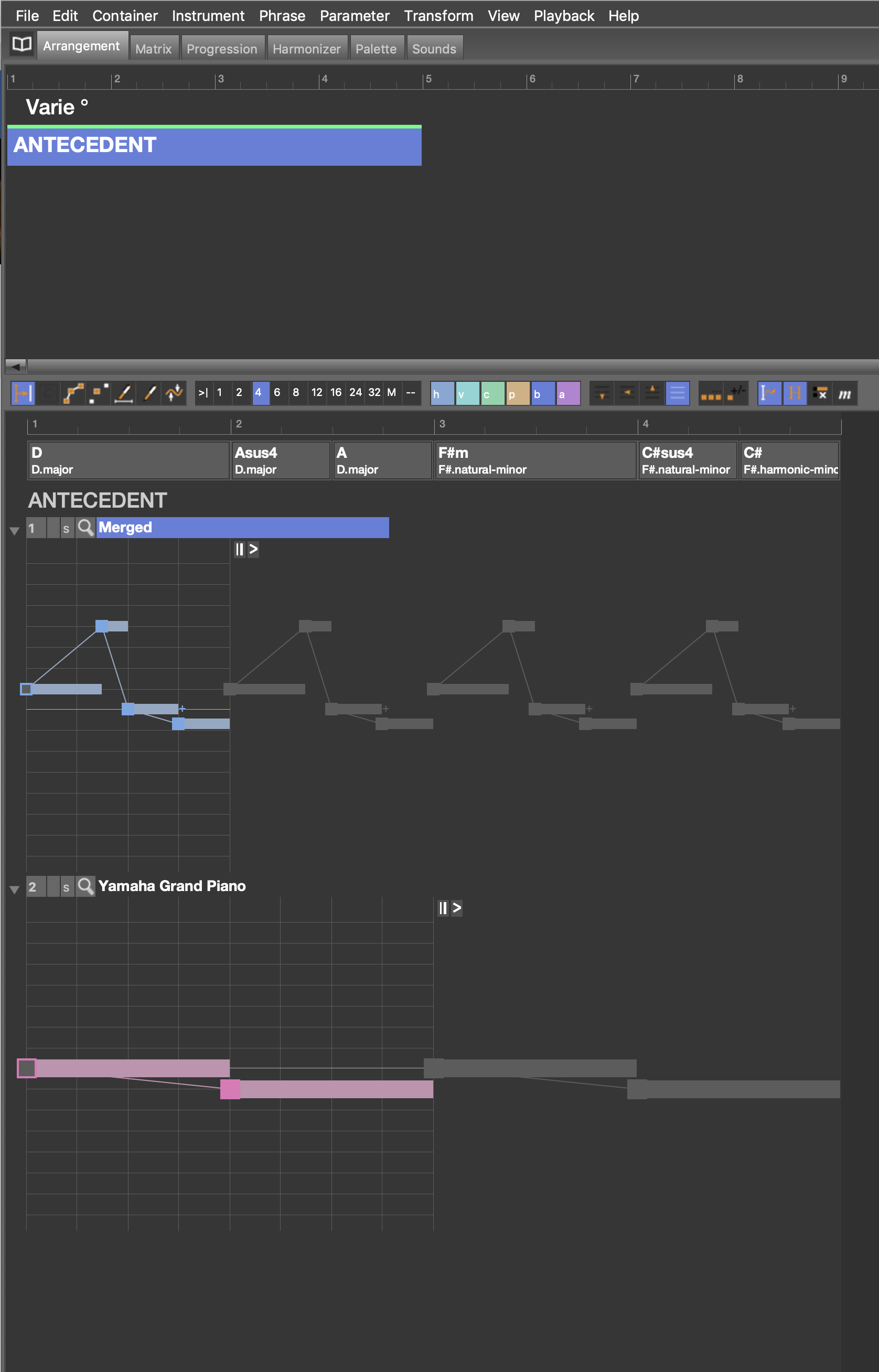
Then I right-click on ANTECEDENT and choose "Make Sketch" from the drop-down menu.
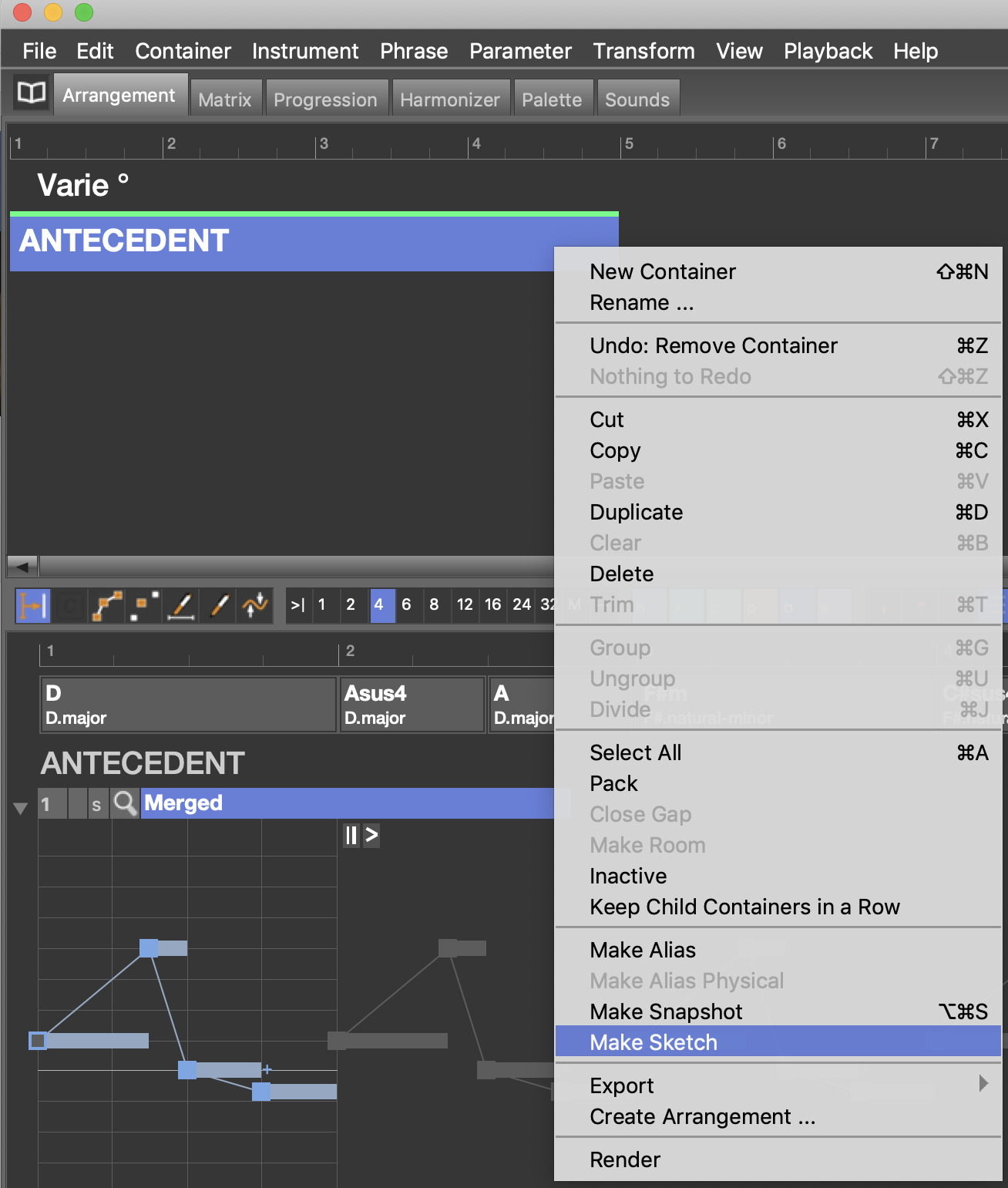
As a result I will find a sketch named "ANTECEDENT" under the Playback menu.
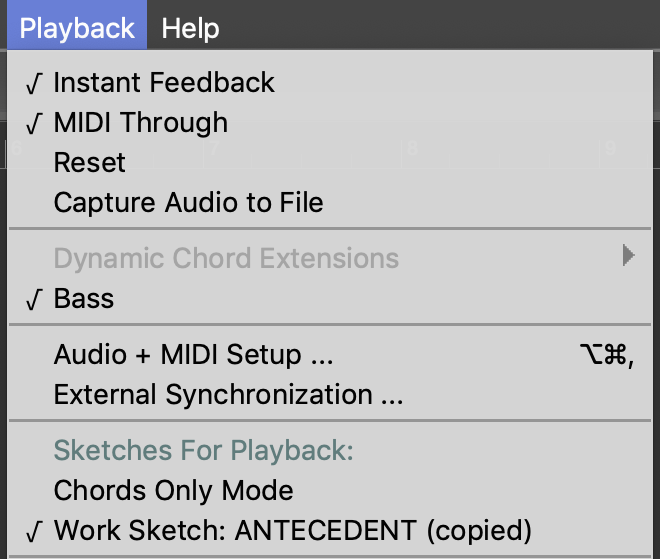
Now, when clicking on any chord in the Palette, Synfire will play the ANTECEDENT container-sketch automatically adapted to that chord.
Try it!
Fri, 2018-11-30 - 12:53 Permalink
How the organization will be .. i don't know yet.
Let us take one of the example song in Synfire itself.
Or like the ORB composer organization in blocks
Intro-Theme - Theme var - ..., ending
Recently i bought ORB composer and maybe the sketch function can be used to alter easy the harmonic structure of the song.
Fri, 2018-11-30 - 14:06 Permalink
If the different sections use the same figures you can use one sketch, but if you use different figures for each section, just create multiple sketches one for intro, one for theme, one for theme var and one for ending, then try each one in turn to create chord progressions for each section.
The midi from orb composer will already have a chord progression 'stamped' into the midi so you would have to treat this the same as importing midi from a file. The sketch idea works best with short sequences not complete blocks or songs, so once imported you would be best to drag 'interesting figures' from the orb composer imported arrangement to a library or different arrangement, or edit the sequences some way to get just the core short important figures. After that you would use them to create your sketch.
Fri, 2018-11-30 - 14:31 Permalink
so once imported you would be best to drag 'interesting figures' from the orb composer imported arrangement to a library or different arrangement, or edit the sequences some way to get just the core short important figures.
That's a good idea to use ORB as a possible source for making a library in Synfire.
A sketch for a whole song is only possible when you excactly now what songsections are involved in Synfire.
Fri, 2018-11-30 - 17:03 Permalink
If the different sections use the same figures you can use one sketch, but if you use different figures for each section, just create multiple sketches one for intro, one for theme, one for theme var and one for ending, then try each one in turn to create chord progressions for each section.
Quote ;-)
Palette + Sketch is a powerful combination. I never considered it before, but AFAIK it's the fastest way to test a figure. Way better (to me) than the 4-steps MIDI import editing...
Fri, 2018-11-30 - 22:56 Permalink
That's a good idea to use ORB as a possible source for making a library in Synfire.
I've created a video on a workflow with Orb Composer and Synfire some time ago.
It's here: Melody creation workflow using Orb Composer and Synfire



