
Posted
@Andre
Why if I click twice on the harmonizer button, the chords at the bottom of the piano roll window change drastically?
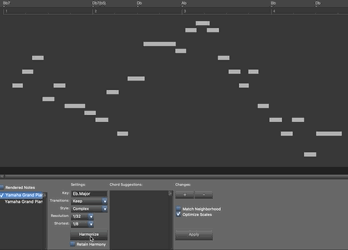
Fri, 2019-03-01 - 11:36 Permalink
The lower chords change, because that's what the Harmonizer selects by default from the newly generated suggestions. If no span is selected, the entire container is harmonized anew. Depending on your settings, this can drastically change the entire progression.
I agree the Harmonizer user interface does not immediately suggest the incremental workflow involved with auditing and selecting suggestions from the lists. This is a very unique workflow with little conventions that could be recognized intuitively. There's a tutorial video, though.
Your suggestions are always welcome.
Fri, 2019-03-01 - 14:26 Permalink
Yes, life can be confusing :)
Spacebar = Play song
Solo = Play song, but only selected instrument
Probe = Test song with current Harmonizer selection, which is NOT current Harmony yet
If the Harmonizer was modifying Harmony immediately while you edit, there would be no comparison of current Harmony vs. Harmonizer selection. This would be even more confusing with all sorts of side effects. Current Harmony is important for the Harmonizer to work (at least the global key).

