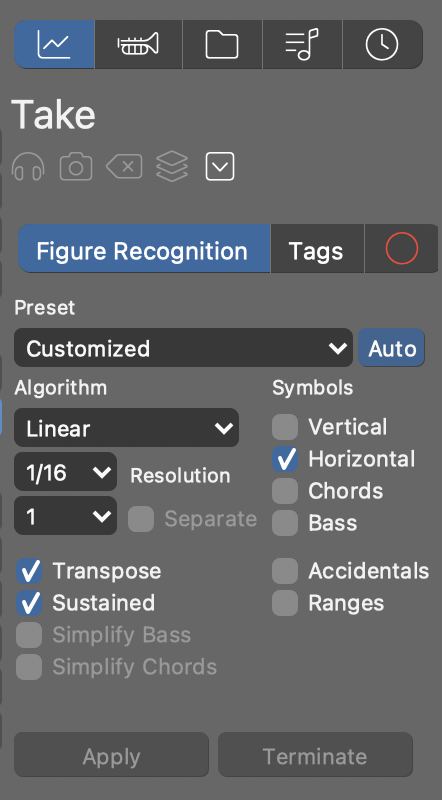Posted
Hi Guys
When recording chords and melody, it seems to record as a pitch symbol, not the chords symbol.
The first time it may record in as chord symbol but after a retake/delete it records in as pitch symbol.
Any idea what I'm doing wrong?
cheers
Sun, 2024-10-20 - 20:10 Permalink
I understand what you mentioned and have had a look at their recording page too But when I start recording from the count in bar 1 the recording comes out as pitch figures and if I start recording from bar to 2 for example the figures are Harmony or Chord figures.
EDIT:
I think it has to do with my Novation MK11 midi keyboard because when I'm using my Arturia midi keyboard it doesn't happen and all works ok.
Mon, 2024-10-21 - 22:55 Permalink
After all said it wasn't the MIDI keyboard, as long as I start the live recordings from bar 2 in Synfire all records in as it should.
From bar 1 if I wanted to do a retake it would be recognised as pitch symbols.
Anyway I will just record from bar 2