
Posted
Today I started playing around with Reaper ( (http://www.reaper.fm) ) to see if it can be used as a plugin host with Synfire. After a couple hours of testing, I must say I am impressed. That neat tool seems to be way underestimated. It offers flexible MIDI and audio routing and loads tons of plugins without crashing (both Bidule and Logic crashed on me, probably due to lack of RAM). ReWire synch works excellent. It took me only a few minutes to get it running with Synfire. Has anyone worked with Reaper for a longer time? Are there any show stoppers or caveats? Christian (reaper.png) 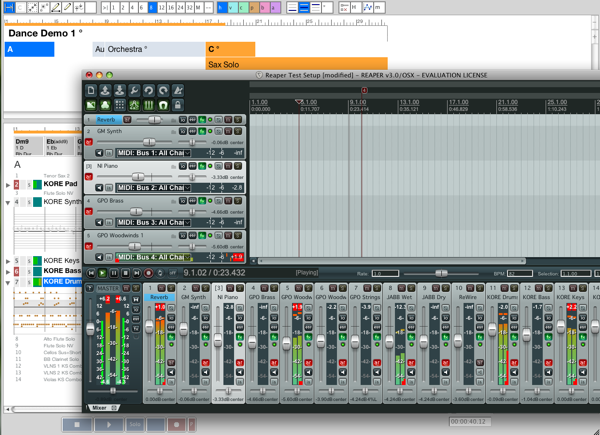
Mon, 2009-06-08 - 20:14 Permalink
Hi,
have you been able to control the playback speed via ReWire? I tried it today with several programs and did not succeed (with Synfire 1.1.1#9, Windows XP SP3):
* Sonar 8.3.1 and Reaper 3.0.2: transport works, tempo changes are ignored
* Reaper as ReWire client and FL Studio 8.0.2 as VST in Bidule 0.9685 (sync via Synfire Transport selected): the sequencers seem to react to transport as well as tempo changes in this configuration but the playback cursor jumps back and forth some inches around the actual playing position (I disabled the "MIDI clock" and "send MIDI time code" parameters as Andre suggested in a previous posting.
NaN
Mon, 2009-06-08 - 21:55 Permalink
Sonar 8.3.1 and Reaper 3.0.2: transport works, tempo changes are ignoredYes, I can confirm that. This is a bug of Sonar and Reaper, however. I know for sure Synfire transmits tempo changes and it works fine with Logic, Live and Propellerheads own test host.
[quote]the playback cursor jumps back and forth some inches around the actual playing position I don't remember exactly, but I think I saw similar behavior with Logic when its tempo was initially too far off the Synfire tempo.
Possibly two slaves are trying to control the master (mixer app) at the same time?
Christian
Thu, 2013-08-29 - 22:14 Permalink
I changed my platform from Logic to Reaper. I open HN2 then Reaper or Reaper then HN2 and then all I have to do is push one single button in Reaper (Track template) and I'm all set. In Logic I had to open another project so it is set with the environnement to be able to work. What a PITA compared to Reaper.
Fri, 2013-08-30 - 16:21 Permalink
Supertonic, I couldn't agree more with you. I own Cubase 5 and 6 and used to swear by them. However, in the many years that I have used Cubase, I have encountered numerous bugs and glitches that made my work with the software a hit-and-miss affair. I have invested a lot of money in Cubase, but the support from Steinberg never felt very involved. Don't get me wrong, however, Cubase does have everything one could possibly want in a DAW, but so has Reaper. Moreover, Reaper does everything very simply and is extremely powerful in terms of routing and customization. Yes, I have looked at Cubase 7 and the recent Logic X, but these offer nothing that would make it worthwhile for me to abandon Reaper. I will also add that the Reaper forums, and community in its whole, is a very friendly and helpful one, adjectives that I would not use to describe the Cubase community. All in all, Reaper and Synfire are pretty much all I need to compose record and mix music. My two cents :)
Tue, 2013-09-03 - 07:54 Permalink
Using reaper also, it blows everything out of the water, rock solid and stable. Used to use Ableton, Cubase and Sonar, I found Reaper a long time ago and tried it out.. now ableton, cubase and soner are just collecting dust.
I'm using it as a host for all my vienna ensemble pro 5 tracks now, no drones just straight up loopbe30 from Synfire.
What I particularely love about reaper is the scripting support, you can make it do just about anything and create your own custom DAW environment exactly how you want it.
Wait until you figure out things like the SWS Extension (If you haven't, install it NOW, trust me on that) and Mouse modifiers, you'll be blown away :)
Also, if you try it, make sure you install it as a portable install, that way it installs everything in one folder, to backup or move everything just copy that folde.
Tue, 2013-09-03 - 08:42 Permalink
Hi
I also use Reaper
For me is a DAW the most stable of all who have experienced,also has a routing very flexible (a little difficult) and the price is very very very accessible,is an amazing DAW
*-KenDK i have read your message (I appreciate your comments very much) and i see you use loopbe30 with Reaper to connect with synfire (i have seen in internet that loopbe30 works in PC system,i use Mac) and is a virtual midi port
In Mac system is used IAC Bus midi port,the problem is that the midi signal is recorded always with latency,delay and is impossible to correct it.You can record it and after quantize but if you want not to use rigid quantize specially in classic music and respect their original positions IAC midi port is not appropiate for this goal
Do you record also with delay,latency with loopbe30 in your windows PC ?
Regards
Tue, 2013-09-03 - 11:18 Permalink
@shivaloca^
There's not much latency when I'm using loopbe30 virtual MIDI.
Using virtual MIDI should introduce very little latency, 1-2ms at the most, I'm on PC but it should be the same on MAC.
In Reaper, try going to "view" menu and select "performance meter"
Now you get a list of plugins used in the current project, the last column in the table of plugins will say "PDC" for "plugin delay compensation"
Look though there and check if any plugin has a high number for PDC, that's milliseconds of delay 1000ms being one second, the largest delay will be what your total delay when playing/recording is.
Plugins that can cause large delays are things like linear phase EQ and convolution reverbs, or anything using convolution like guitar amp plugins, should only use those for mixdown.
Tue, 2013-09-03 - 21:32 Permalink
Hi
KenDK i think the midi data recorded in reaper and ableton with iac driver is much more than 1-2ms,is very evident when you see the notes in the piano editor
Anyway,thanks to your information and i will try to see in reaper what happens in the view performance meter
Regards
Tue, 2013-09-03 - 23:39 Permalink
Hi
Andre thanks to your attention
Yes,i am one person that use midi drones with reaper and soundcase i think and the timing is exact
When i talk about the delay of the Iac driver it was refer interchanging instant midi information between Ableton and Reaper.I like to compose with the three software together,instant
Synfire using midi drones with ableton or reaper works perfect,the problem is between reaper and ableton with master and slave functions
Regards
Mon, 2013-09-23 - 03:32 Permalink
Yes, I've been using Reaper 64 for a while.
The Transport worked but I couldn't get Drones to appear in SynFire until I found your Knowlege Base article.
I re-installed the Audio Engines and re-scanned plug-ins and all is well.
One caution - ymmv - If I load the Reaper song (with drone and transport) before loading SynFire, Reaper freezes.
If I load SynFire first, Then Reaper loads quickly and all is well.
Mon, 2013-09-23 - 22:36 Permalink
I gave Reaper the OK a little too soon.
If I save Reaper with ANY drones loaded, it crashes when I try to reload the file. It doesn't seem to matter whether SFP is running or not. Loading a Reaper file that's been saved with drones loaded, with or without VSTi's, results in Reaper locking up accompanied by Windows 'error messages'.
I have found the best way to get out of those things without a system crash is to simply log-off, and then log back on.
The only work-around I've found is to save the Reaper file with blank tracks.
- I name the tracks for the plug-in - then insert a blank midi item and name it for the patch.
Then Load the SynFire file - clicking on "NO" to load "DAW Reaper".
It doesn't matter when the Blank tracks Reaper file is loaded, before or after.
Then load the drones and VSTi's in Reaper - DO NOT SAVE it.
Then go into SFP and select the DAW ports
Mostly I will work in SFP til I'm pretty happy with the project and then send it to Reaper to finish. The main reason I'll use drones with Reaper for is playing SynFire midi and Reaper audio.
Tue, 2013-09-24 - 04:11 Permalink
I am wondering about Rewire. Reaper is rather unique among DAWS as it can serve as either a Master or Slave Rewire device.
Generally, Rewire slave devices must be opened after the master and closed before the master ... or you have crashes.
Rewire capable devices see one another automatically on opening. If perchance you have Rewire enabled in SFP (and I've forgotten if you have to do so manually, or this is automatic), this may create confusion. If a a SFP or Reaper session was created when it was in the Rewire slave status and then later opened up first as the master, this could create havoc and possibly some of the problems you are experiencing.
As I say, I'm unsure of the Rewire status of these two programs as you use them ... but I am sure Reaper automatically opens as slave if a Rewire masteer program is opened first. You should be able to open one of these and before opening the other see if the first program shows the other as an available Rewire slave.
Wed, 2013-09-25 - 15:08 Permalink
FWIW - I'm using Windows 7, 64 bit - Reaper 64 - SynFire, 64 bit engine.
I'd like to know if anyone is successfully using Reaper with SynFire drones and rewire, because I really do like Reaper, and I'd rather not have to buy Cubase.
Rewire works. Drones work when I first set them up in Reaper. Everything syncs and I get good sound through VSTi's loaded in the drones.
The problem comes when I try to reload the project. Rewire by itself doesn't cause problems, but if I have any drones loaded in the project, Reaper crashes.
I always save SynFire first - then save Reaper - shut down SynFire - shut down Reaper.
I've tried everything but Reaper always crashes.
Load SynFire project - at prompt, load Reaper project - Reaper crashes.
Open programs as administrator, then load project - Reaper crashes.
Open Reaper only without SynFire - load related Reaper project- Reaper crashes.
I've been trying out the Cubase 7 demo with SynFire, and the same project, using the same procedures, works like it should. In fact I can load the Cubase project and it plays the drones back without SynFire even being loaded.
So this is obviously a Reaper problem, or "Operator Error."
Any help greatly appreciated.
Wed, 2013-09-25 - 17:19 Permalink
Have you tried asking about your problem on the Reaper forum? I am no longer using Reaper ... except as a Rewire slave to host some things in Pro Tools, but in my experience the Reaper forum is very active and full of very knowledgeable users. If a 'bug' is discovered, the developers are quite quick to correct it.
Wed, 2013-09-25 - 18:06 Permalink
Definately voice your problems on the Reaper forums, bunch of cool people that are useually always willing to lend a hand.
Back when I stated using Reaper I got a ton of great help.
The devs are also pretty fast getting things fixed and Reaper gets very frequent updates, so shoot them a mail to.
Wed, 2013-09-25 - 19:42 Permalink
Thanks - I will post this on the Reaper forum as well.
"Anyone here using Cognitone SynFire with Reaper?"
I don't want to 'micromanage' this too much, but I think you might do better with "Reaper crashing as Rewire Master." I think you'll get a lot more 'action.' Just use Cognitone Synfire as a subtext.
Thu, 2013-09-26 - 00:19 Permalink
Hi there
as shivaloca said i am using Reaper4 x64
i am planning to share a video about my workflow
with Reper ( midi drones only ) + Synfire (Transient module s )
thanks to Andre for this Transient modules works like a magic ...
and my old hack-workaround now has official support with this gray Transient Modules. :yeah:
anyway..
@ Boydbob
i have almost same setup like yours W7 x64 Repaer x64 but i never get this opening-crash problem.
( also i always follow the pre /alpha/ beta releases of Reaper right now "453pre6_x64" )
first thing that comes to my mind ,
be sure you installed 32 and 64 bit Engines to the correct Vst plugin paths separately
also if you upload one of your problemtic projects ( simple one : a few drones no vst )
i can try to open here in my setup to see if i can catch something.
Best wishes
Sat, 2013-09-28 - 06:29 Permalink
It's worked out now and all is well. YES!!!
Soundcase - when you said "midi drones only" I didn't get what you meant until I ran across a post by Juergen, SynFire and Cubase (https://users.cognitone.com/content/link-and-synchronize-synfire-cubase…) that gave me the rest of the information I needed.
He was talking about SynFire with Cubase, and I thought it might work with Reaper, so I followed his steps in Reaper. Now I have a project using 5 drones with 3 more unused. I've got 2 instances of East West PLAY - Omnisphere - Trillian - Steve Slate Drums, and one audio track.
It's all working flawlessly and I've reloaded it numerous times with no problems.
CPU is 22% to 30% and memory is about 4.5GB out of 16GB.
Sun, 2014-01-12 - 23:56 Permalink
might help to someone/ someday
(https://users.cognitone.com/content/synfire-drones-and-daw-track-templa…)
Sat, 2014-01-18 - 18:04 Permalink
I use Reaper 64 with Synfire 64 on OSX. Using Rewire and Midi Drones with Omnisphere and Gypsy (EWQL PLAY) and it works perfect. I load Reaper first (an empty project, that is), then my Synfire project and when it asks for the Drones I open the corresponding Reaper project. This is the fastest way for me to get the two programs to connect.
Though it's probably not related to Synfire, I did get crackling noises everytime using Gypsy, regardless of the configuration of the PLAY engine, and I tried every possible combination of PLAY engine settings. This problem disappeared when telling Reaper to open Gypsy in a dedicated process. So everything is fine now. (edit: The crackling noises came back, but switching from VST to AU fixed it.)
Also, and again this is probably related to my system, I get a better performance - smaller CPU load - when using a 1024 buffer, than when using a 2048 buffer.
As a final note I would like to add that with Reaper I sometimes have to switch from VST to AU for specific plugins, to make everything more stable. At least this was the case with Nebula and plugins from Waves. After this stability has been great and the only crashing of Reaper has happened when loading a project (never mid-session).






