
Posted
Hi.
Notice how Synfire interprets the different inversions of a C7 chord depending on whether it is written, using purple or green symbols.
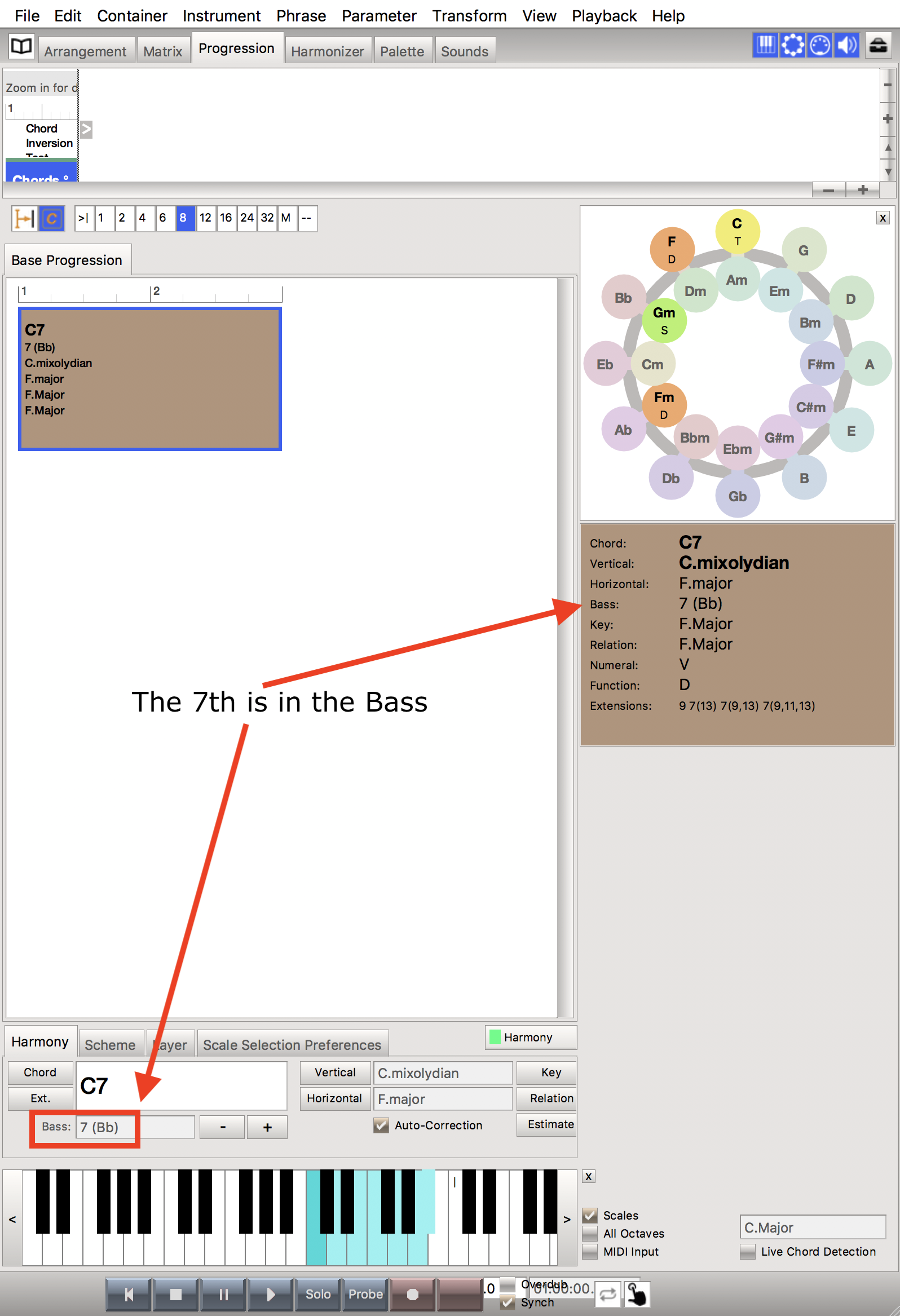
The Inversions flag in the Interpretation inspector has been checked in both instruments, Purple and Green.
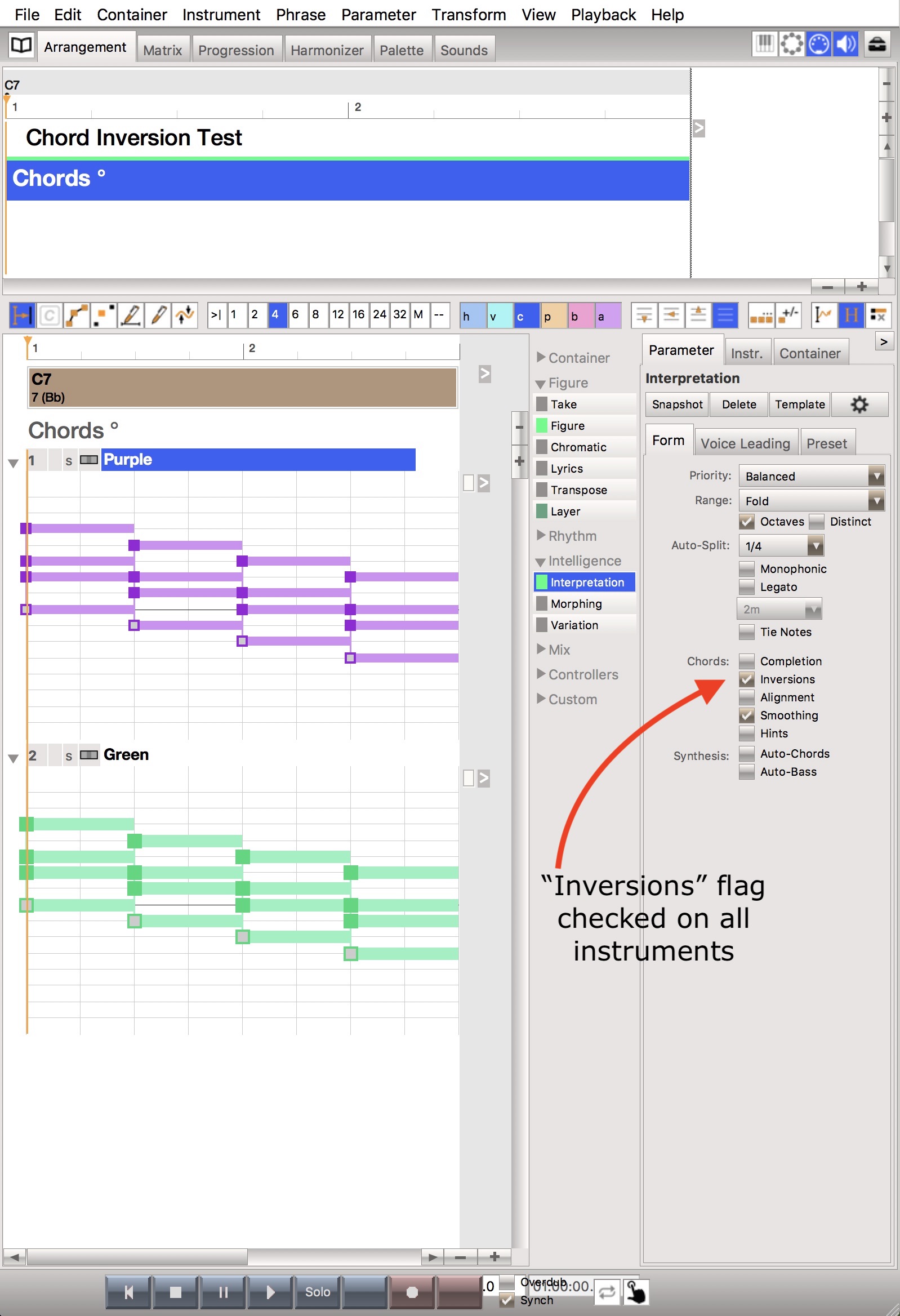
Using purple symbols, the center line is always the lowest note of the inversion used (in my case a C7 with the 7th in the bass, i.e. a B-flat).
Using the green symbols, instead, the central line always represents the fundamental of the vertical scale in use (in this case a C mixolydian, i.e. a C).
With purple symbols, each chord corresponds to a different inversion.
With green symbols, Synfire decides autonomously the best arrangement of any chord using the inversion deemed more appropriate in the context and according to the ranges assigned to the instrument.
Take a look at the notated output generated by Synfire and imported in Finale, and you will immediately appreciate the difference between purple and green chords. In Synfire their symbols lie on the same lines in both Instruments, labeled Purple and Green, but they will generate quite different voicings in the real world:
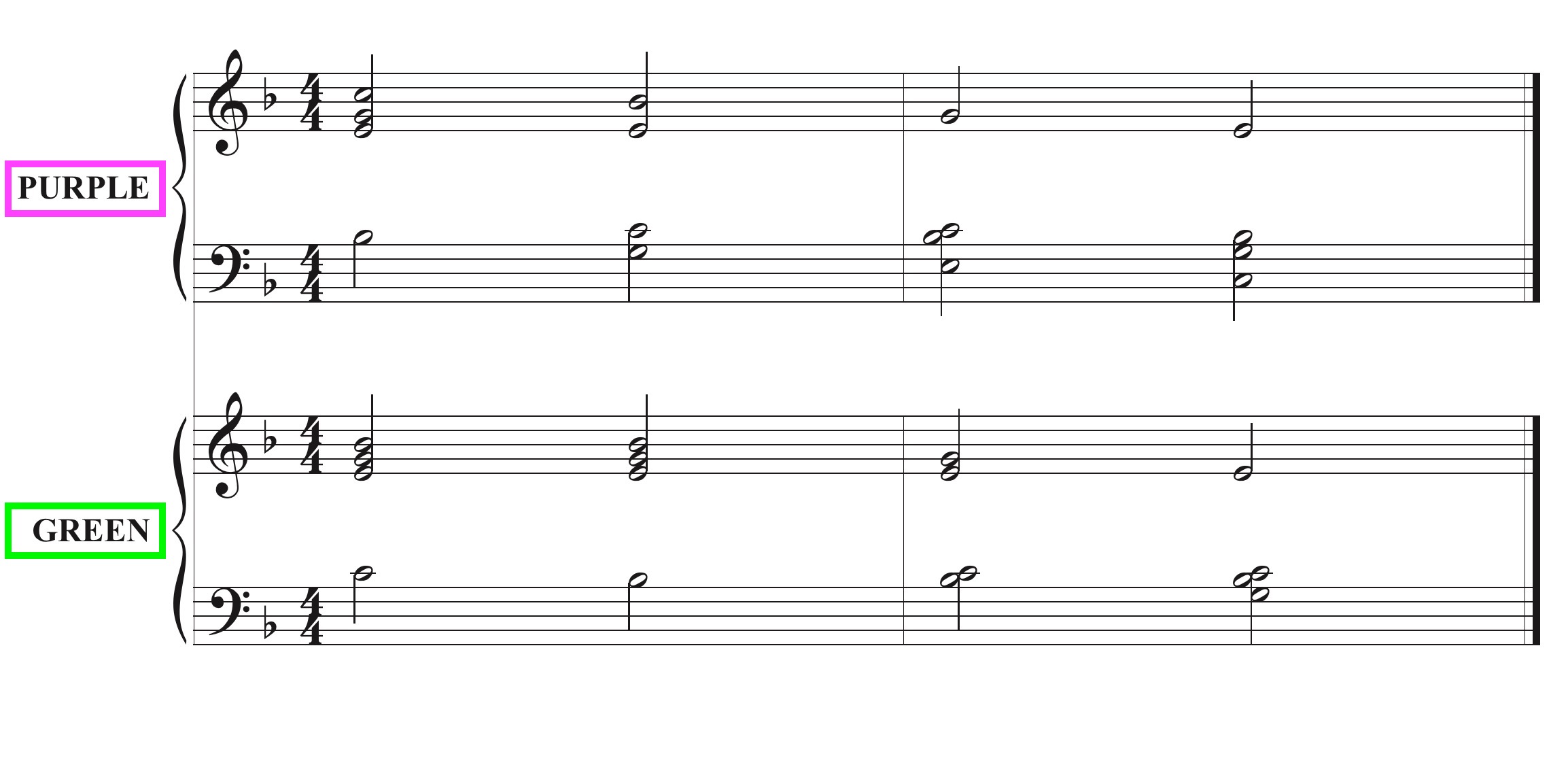
Finally, you can listen to the audio output of purple/green chords clicking on the attached mp3s.
Happy Synfiring to everybody ;-)
testing_chords_audio_purple.mp3
testing_chords_audio_green.mp3
Wed, 2017-11-01 - 16:24 Permalink
EDIT: when using green chords, checking the Inversions flag is not mandatory. Synfire will choose anyway the better inversion.
When using purple chords, on the contrary, you should definitely check it. Otherwise the center line will not correspond anymore to the lowest note of the inversion used. Don't ask me why. Honestly, I don't know.
Thu, 2017-11-02 - 08:58 Permalink
Thanks for sharing your findings. Your understanding of Synfire gets deeper by the day. Other users will find this very useful.
The purple [a] symbols are relative to the current inversion of the chord, as per harmonic context and Interpretation settings, while the green [c] symbols are relative to the root position of the chord (vertical scale, actually). If you want to play chords as a whole, the purple symbols are always better. We even thought of doing away with the green ones, as they are almost identical to the cyan ones (vertical scale).
Thu, 2017-11-02 - 13:18 Permalink
I think you could globally reduce to 2 the chord voicing options: auto or manual, with a 3rd optional Align Voices (according to harmony rules) checkbox. There are lots of chord options here and there, it could be a bit confusing: collecting them together in an unique place could be useful.

