
Posted
There is a arrangement tab, but why there is no Shared Rack tab to see in the mainview ?
Pagination
Fri, 2013-08-30 - 20:58 Permalink
To quote myself:
During development, I had both private and shared racks in the main window, only separated by tabs. This turned out to be very confusing, because I had difficulties keeping the racks apart in my head. I often found myself editing the shared rack while I wanted to edit the private rack and vice versa. Different names and colors are just not sufficient. Different windows do a much better job. You can put them side by side and close them independently, which is excatly what the racks also do.
In the instrument inspector, click the "Toolbox" icon button to jump to the shared rack. Or select "Edit Rack ..." from the popup menu.
Fri, 2013-08-30 - 22:02 Permalink
Yes, i understand that you mixed all the time the racks with two similar tabs for the Racks.
But there must be a better way to let the GUI of Synfire help you to choose a rack type ?
Now it is nowhere clear in the GUI were to go for a Shared rack ( also give a warning message in the instrument Rack Tab field: This is not for configuring the Shared Rack and the other way around )
------------------------------------------------------------
Userfriendly: you must lead us as user to the 2 Racktypes and not hide one
Somewhere in the Gui must come a button with : Make Shared Rack and now is the Rack tab confusing, because someone may aspect to configure there the Rack Types..therefore the name tab Rack must be chanced in Arrangement Rack
This must be clear enough..
Two buttons is more clear for new users: Make Arrangement Rack and Make Shared Rack ..perhaps by position
==================================
This solution is the best i think...
Or to be consistent use the Rack TAb..name this now Racks ..and divide this page in two parts : one for a Arrangement Rack and one for a Shared Rack
Make a drawing to show one arrangement with a rack for the arrangement rack and make a drawing for the shared rack connected by multiple arrangements
By doing this with pictures ..the user understand the concept much better now.
A picture is a strong learning help to memorize concepts
Fri, 2013-08-30 - 22:54 Permalink
This solution is the best i think...
Or to be consistent use the Rack TAb..name this now Racks ..and divide this page in two parts : one for a Arrangement Rack and one for a Shared Rack
Make a drawing ( concept ) to show one arrangement with a rack for the arrangement rack and make a drawing (concept) for the shared rack connected by multiple arrangements .
By doing this with pictures ..the user understand the concept much better now.
Note: A picture is a strong learning help to memorize concepts
With this solution there is no confusion anymore for the user and enforce the concept of the Rack Types
The user goes to the Racks tab and sees there by picture the 2 Racktypes ..no way to hussle these two racktypes togethter and add a confirming message too... this is a (arrangement / or ....) Rack soundassigning
Stop with hiding the Shared Rack .. ;)
Fri, 2013-08-30 - 23:29 Permalink
Stop with hiding the Shared Rack ..
Hahaha, that made me laugh. :lol: We could take to the streets of Hamburg and demonstrate: STOP HIDING THE SHARED RACK.
Honestly: Why can't there be two tabs in the main window: "Arrangement Sounds" and "Shared Sounds". These two tabs then could be further sub-divided into the tabs Arrangement Rack / Arrangement Devices and Shared Rack / Shared Devices.
Okay Andre, you have explained it, but just my 2ct.
Sat, 2013-08-31 - 00:43 Permalink
Yes, i already give my 2 cts and maybe it gets clear.
In the past i give the suggestion: suppose you must explain to someone new, how it works your software.
It makes clear that you are dependant of the developer.. how he works with his software..
It is all about explaining how your software is working : @Prado has said this before : It make no sense if people don't understand your software. giving the fact how sophisticated it is made the software, because you must consider the average user ( telling him how it works )
A commercial succes ... answers all questions for a user.
i am glad that you appriciate my sense of humor juergen :) ...i come to Hamburg to the headquarter of Cognitone..who is there outside.. a unsatisfied user of Synfire.
Hahaha, that made me laugh.
We could take to the streets of Hamburg and demonstrate: STOP HIDING THE SHARED RACK.
Sat, 2013-08-31 - 05:03 Permalink
Wow ... it will be very expensive for me to make it to Hamburg. Could I just send a tweet instead?
Anyway ... language can be very tricky sometimes. OK, I don't know exactly what I'm talking about, but I 'imagine' a rack consists of a midi port with up to 16 channels. If it were a physical studio rack, it would be a 16 space rack.
OK, what goes in a rack in SFP is a device. What goes in a rack in the studio is a module. In SFP I would have to create those modules before I could place them in a rack. But once they are created I could place them in any rack I wanted. I can have whole collections of my shared or virtual racks with different combinations of modules to suit me. Correct?
Now, if I were designing this, if it were possible I would only have 'shared racks.' I wouldn't permit creating private racks. I would require that a module first was created before I could add it to my rack. I wouldn't have to have all the rack spaces full, I could have 10 modules and decide I wanted to add something else. But if I did, it would be created first simply as a device and then entered into my shared rack for use in a particular arrangement.
But then, what if I wanted to modify a device from the shared rack that was already in my song? Well, the simple way would be just to modify the device in the rack , but that modification would only apply to the device's use in the current arrangement. If I found something I really liked and wanted for future use, I'd have to do a 'save as' type proceedure which would create a new device to add to my device pool and create a new shared rack all at once.
This would completely eliminate the confusion.
OK ... possibly (or probably) I misunderstand. But please correct my basic understanding of the relationship of devices to racks. And if my understanding is correct, please explain why private racks are necessary at all?
To return to a 'verboten' DAW analogy, the DAW remembers the 'tweaking' settings of any instrument I have loaded in a midi track and any parameter adjustments made through automation or parameter manipulation. I don't have to worry that I have changed my basic instrument. It is only changed for this use. The next time I load that software or hardware it will be at the same preset starting point. Things have changed only for particular project ... similarly, I think, to a 'private rack.'
Something similar should operate behind the scenes so that 'private racks' do not even have to be considered. I just load an instrument I want from a 'shared rack' and any tweaking is exclusive to that arrangement.
What am I missing?
Sat, 2013-08-31 - 10:49 Permalink
@Prado ..the issue is here the entrance in Synfire for the user to find the "Racks"
Can you easily find the arrangement rack (former private rack) and the shared Rack in Synfire Beta?
In Synfire you can make out of a shared rack DD ( device description ) a private rack DD too.
Suppose you have only Shared device DD than these are only for general use and chance one sound in it, than is this for all further arrangements you use.
Using only Shared device DD ..i was considering this too, than the problem with assigning a DD to the library first when you use a arrangement Rack is not neccessary anymore (if it not can be automated by software ?)
Finding a strong point why a arrangement Rack is needed .. is that the DD is included in the arrangement itself.
If i send you my arrangement , than you need only the VSTi or Midi module installed and you don't need assigning sounds with a DD anymore.
This is my idea about it...but the mainproblem now in Synfire Beta is for the user to find easily the Racks (arrangement Rack has a own tab), but the Shared rack is hidden somewhere.
Ok enough about this Shared Rack issue
Now i know where to find the Shared Racki could hear now the library too again and it is now embedded with the example phrase ..good.
Now i want to chance a GM guitar of the the GM shared DD of HALion 5 and chance to a fixed channel..but it chrashes to select a native guitar from HAlion5
I send the chrash report...
Sat, 2013-08-31 - 11:03 Permalink
STOP HIDING THE SHARED RACK
I got the message.
The software should suggest the shared rack as a THE primary place to add sounds taht are yet unknown to Synfire, because, most of the time, the user will need to re-use a once created device also in other arrangements.
Why can't there be two tabs in the main window: "Arrangement Sounds" and "Shared Sounds". These two tabs then could be further sub-divided into the tabs Arrangement Rack / Arrangement Devices and Shared Rack / Shared Devices.
I've had my issues with that approach when I tried it. Judge for yourself: Go to Preferences and enable "Show Embedded Shared Rack". (In the latest build, the private tab name is very long, so in order to test, you need to rename your arrangement to something short to see both tabs w/o scrolling).
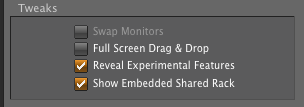
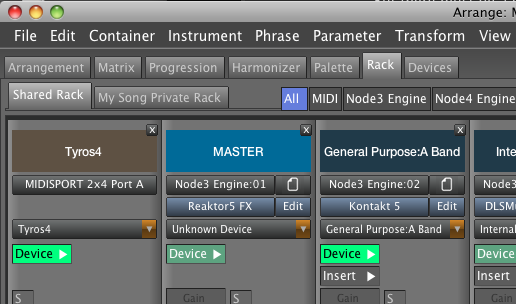
What's new with your idea is to put Rack & Devices under a "Sounds" tab. I like the idea and will test it.
What goes in a rack in the studio is a module. In SFP I would have to create those modules before I could place them in a rack. But once they are created I could place them in any rack I wanted. I can have whole collections of my shared or virtual racks with different combinations of modules to suit me. Correct?
Yes, correct. What goes in a module is a (1) plug-in, (2) its preset data and (3) an associated device description. You can save modules as presets (the file icon) and recall them for building new racks.
I would require that a module first was created before I could add it to my rack.
This is the ideal workflow. My goal is to make the software suggest this where possible, but users, as most humans, tend to focus on the present, not caring about the future. Creators of word processor software were once fighting with users to make them use paragraph formatting and styles (instead of typing and formatting text statically). This was 20 years ago and the fight is still ongoing.
I'll try to discourage the use of the private rack where possible.
But then, what if I wanted to modify a device from the shared rack that was already in my song?
Modify the shared device. Then, in your arrangement, find the "Update Device Copy" button (below the device comments). This will update the copy kept in your arrangement. Another way to achieve this is to simply assign the same device again (from the module's the popup menu).
please explain why private racks are necessary at all?
You will want to open an arrangement at any time and just press play. All self-contained and the entire setup included. When you close the arrangement, you also want all the plug-ins to unload and ports to be freed. That's what the private rack does.
The shared rack is for RAM-hungry sample libraries and standard sounds you use frequently, so you need to load it only once every couple hours (if not once a day only). The private racks add what is need per each arrangement specifically.
To return to a 'verboten' DAW analogy, the DAW remembers the 'tweaking' settings of any instrument I have loaded in a midi track and any parameter adjustments made through automation or parameter manipulation. I don't have to worry that I have changed my basic instrument. It is only changed for this use. The next time I load that software or hardware it will be at the same preset starting point.
This not "verboten" at all: That's exactly what the private rack does ;-)
What am I missing?
Synfire already does what you want it to do. Maybe its the terminology and a lack of documentation/explanation that is still confusing.
We will need to talk more about the terms and placement of items. I suspect the term "Private Rack" is confusing, because it suggests something extraordinary, while it is a simple thing actually that everyone already knows from their DAW.
Sat, 2013-08-31 - 13:38 Permalink
Yes, juergen, the idea convinced me.
I am already testing this and like it. Fortunately, the new internal code design makes it easy to change the UI surface. That's what all the hard prerequisite work is finally good for.
Also, now that there will be enough space for tabs under "Sounds", there could be a "Help" or "Wizard" kind of tab to support new users.
Sat, 2013-08-31 - 13:38 Permalink
What's new with your idea is to put Rack & Devices under a "Sounds" tab.
I just try to view to the software with the eyes of a newbie. When a new user opens the software for the first time, he has no idea what a "Rack" or a "Device" really is. Even if he can imagine that a "Rack" probably has to do with sounds, he will have no precise idea about the concept of the Racks and Devices. What is a rack? Is it a rack of the 16 MIDI channels? Or is it just a collection of sounds? Or a rack of VSTi's? And devices, what's a device? Sounds like hardware devices. Are these hardware MIDI ports?
But if the user finds a tab called "Sounds" in the main window then it's absolutely clear for everyone: Here I can set my sounds.
And I think it wouldn't be a bad idea to familiarize new users from the beginning with the private/shared sounds concept. It is one of the strength of Synfire, so why not show it to them. And isn't the most convincing way to communicate this concept simply to show two corresponding tabs in the main window? The tabs "Arrangement sounds" and "Shared Sounds" would seem pretty intuitive to me. A "Shared Sounds" tab would make me curious as a newbie. Shared sounds, what's that?
Sat, 2013-08-31 - 16:24 Permalink
Just a thought
I would call the "Shared Rack" - the "Global Rack" OR the "Master Rack".
I would call the "Private Rack" - the "Song Rack" OR the "User Rack"
These terms should be self explanatory to most DAW users.
"Global Instruments" would become "Default Sounds".
Sat, 2013-08-31 - 16:51 Permalink
Yeah, proper naming is a challenge. This is currently going through my head.
Shared, Global or Master would all work. User Rack would probably not work, because the shared rack is also the user's rack: It can be saved and loaded like any other file and the user is right in thinking "that's my rack".
Any more ideas are much welcome.
Und auf Deutsch ist es noch schlimmer: "Gemeinsames Rack" ist ein furchtbarer Spagat, aber "Geteiltes Rack" geht erst recht nicht. Hat jemand eine Idee? "Master Rack" könnte man einfach so stehen lassen. Das wär's vielleicht?
Sat, 2013-08-31 - 17:15 Permalink
I'm just succeeding in setting up the Racks now. I really like the "Shared Racks" especially since multiple instances of plug-ins with different sounds on each seem to work well so far.
I'd like to set up a LOT of "Shared Racks", but this brings up two questions.
1. Will this require more computer memory? I'm currently at 16GB.
2. The Rack selection may require a "More...." button or a larger window to access all of the "Shared Racks".
Sat, 2013-08-31 - 21:49 Permalink
Just a thought
I would call the "Shared Rack" - the "Global Rack" OR the "Master Rack".
I would call the "Private Rack" - the "Song Rack" OR the "User Rack"
These terms should be self explanatory to most DAW users.
"Global Instruments" would become "Default Sounds".
Absolutely agree, "Global Rack" would be much more intuitive. And the biggest advantage of this term is that it would be similar in most languages of the world (Even in russian: "глобальные стойку" :-) ). Would be a big advantage if Cognitone ever decides to translate the user interface in more languages. This way it could be avoided that so funny terms like "Gemeinsames Rack" appear in the software so that user with different languages no longer know if they are talking about the same thing.
Of course a new name for the current "Global Instruments" would need to be found: How about "General Instruments" or "Basic Instruments". Or "Default Sounds" as boydbob suggested. Or "System Sounds".
Sat, 2013-08-31 - 23:54 Permalink
Wouldn't Global Sounds vs. Global Instruments be confusing? I mean, new users do not know the difference between sounds and instruments. Also, "Default" is something intranslatable into German. I need to chew on this more.
Here's what I've hacked today (Thanks juergen for your feedback). It works the same way in Audio & MIDI Setup window.
Sun, 2013-09-01 - 00:38 Permalink
Here's what I've hacked today
Ha ha, still hiding the shared sounds? :lol: Well, at least you have taken that option out of the preferences menu, where it was completely misplaced. The View menu is the right place for it but I'm not sure if that option is really needed.
Personally I only use shared sounds, I never use private sounds. I'd rather have the option to hide the "Sounds" tab. The option to hide the "Harmonizer" tab would also be not bad. I use it extremely rarely.
But by default, every tab should be visible, of course. A new user should see what the software has to offer.
Wouldn't Global Sounds vs. Global Instruments be confusing?
The Global Rack would hold Global Sounds. The Global Instruments then could no longer continue to exist, of course. They would need to be renamed. "General Instruments" (Allgemeine Instrumente) maybe.
I need to chew on this more.
Yes, this is the time to think again carefully about every name. Before you make new videos.
Sun, 2013-09-01 - 06:00 Permalink
OK - After seeing some comments, I now suggest
Call the "Shared Rack" - the "Global Rack"
Call the "Private Rack" - the "Song Rack"
Call "Global Instruments" - "General Instruments" OR "Pre-Selected Instruments"
I changed "Default" to "General" when I re-read Andre's post that "Default" doesn't translate into German.
I Thought about General MIDI, but then people would expect the full GM set.
Sun, 2013-09-01 - 10:36 Permalink
Ha ha, still hiding the shared sounds?
In a way, yes. Let me explain why I am so hesitant to put the shared sounds in the arrange window, except the user really knows what he is doing:
- The shared sounds do not belong to the arrangement, but a permanent tab would suggest that.
- If more than one arrangement is open, editing the shared rack in one will magically also change it in the others. Despite this being a great show, it is confusing.
- Users will edit their arragement and wonder why on earth the other arrangement they open next has changed: "Heck, that file was closed! How is that possible?"
Due to the heavy copy & paste workflow and extreme interchangability of contents, Synfire will never be a "Single-Window-Contains-All" type of full-screen app that so many users love. Opening and closing multiple files at the same time is an essential prerequisite for the magic it can do. The most intuitive way to tell these independent entities apart is to show them in different windows.
That's why I feel the shared rack should be presented in its own window. I agree it should be more obvious where and how to open that window, absolutely.
Am I overly worried?
Sun, 2013-09-01 - 10:41 Permalink
You stil don't get it (understand) Andre ?.... imagine you are totally new to your own software.
But by default, every tab should be visible, of course. A new user should see what the software has to offer.
As Juergen extensively has explained.
It revolves about setting up a RACK when you start with the software.
Setting up .... shared sounds..
Sun, 2013-09-01 - 11:06 Permalink
A tab "Sound Racks" visible and there a division in two sound racks for one arrangement and multiple arrangement
Make a symbolic drawing from a sound rack connected with one arrangement and a symbolic drawing with a sound rack connected with multiple arrangements
These drawing are a very strong reminder for the user what kind of sound setup he is doing
Yes not rack but soundrack ?
Sun, 2013-09-01 - 11:58 Permalink
Yes no Rack , but Soundrack ..that is better than Sounds alone, because sounds are connected with racks
As new user you go to the Sound Racks ..for setting up your sound in your rack.
Note: a tab Sounds alone is too primitive ..go to your Sound Rack ..yeah man keep on rocking
Sun, 2013-09-01 - 12:16 Permalink
Yes, some form of picture would be helpful.
As for the naming, I meanwhile think that "Global" would best suit all:
- Global Rack
- Global Devices
- Global Instruments
The global instruments are saved and restored with the global rack (as are the audio preferences and settings), so why not name them this way? Telling global and per song apart is more difficult than getting the idea that an instrument is something different than a sound (a terminology most samplers use anyway).
I never liked "Device Description", though. How is "Device Definition" ? Or just "Device" ?
Sun, 2013-09-01 - 12:59 Permalink
Device --> Sound Device Definition..together with the "Sound Rack" it is consistent namegiving
It starts all with a Sound Rack...
A device is a now become a Sound Device ... it is all connected with the word "Sound"..the Sound Rack and his components.
Sound Rack--> Sound Device --> Sound device definition ( easy to remember ) . ( a trinity )
Sun, 2013-09-01 - 13:11 Permalink
Users will edit their arragement and wonder why on earth the other arrangement they open next has changed: "Heck, that file was closed! How is that possible?"
Ah yes, thanks for the explanation. This is indeed a point that I wanted to adress already earlier: Synfire is the only program that I know where can happen the following: Open the software - then do a few thoughtless clicks here and there - then close the program .... and with this action you may have destroyed the sound setup of every project you have made so far. This can happen when you use always sounds of the shared rack and if the few clicks you made unfortunately changed it.
Well, now there is a confirmation dialog at closing the Audio&MIDI Setup dialog when the Shared Rack has changed. But I'm not sure if that's sufficient. Nobody knows what he is really confirming there.
So, my strong recommandation would be: Better you find a real solution to that problem instead of hiding it. When you hide the shared sounds as you do now, then it can easily happen that a user will never discover that. Once a workflow is established, people won't rethink later how they do their sound setups. They simply do it as they always did. Who then cares for shared sounds?
So, what could be a solution to that problem? Synfire could build up a database in which it remembers which shared sounds are used in which project file. Then you could provide the user with more specific confirmation dialogs. Something like that: "Warning: You have changed sounds that are used also in these files: xy1.cognac, xy2.cognac, xy3.cognac. When you save, the sound setup of these files can also be affected. Really want to save?" This database in which the relation between shared sounds and project files is stored could be a part of the .cogsetup file, so different .cogsetup files would have different databases.
Sun, 2013-09-01 - 13:58 Permalink
Open the software - then do a few thoughtless clicks here and there - then close the program .... and with this action you may have destroyed the sound setup of every project you have made so far.
That's why I want to stress that the shared rack is part of the SETUP of the program, its configuration (albeit sort of a template that can be replaced at any time).
That's why opening the global rack in a separate window is the best default behavior.
Placing it on a tab in the arrange window obfuscates this fact. The Arrange Rack is great in that it never confuses the user. Nothing gets lost, everything is self-contained and complete, like a DAW. The downside is, the user needs to redo many steps again and again per project. Although, module templates greatly speed this up now.
Keeping track of projects in a database is no way to go. Maintaining referential integrity across files is hell. If it's for a simple warning message only, ok.
Sun, 2013-09-01 - 15:07 Permalink
You must still focus new users on a "Sound Rack" tab at the start of program from this tab than the procedure to setup of the program.
Explaining there how it works..there must be a starting point somehow
Sound Rack--> Sound device --> Sound device definition
-----------------------------------------------------------------------------
Note : i was also involved with the development of MUlab and there was also the issue of rack and assigning VSti
Mulab ..uses "sessions" and multiple sessions can also be opened there.
Seems to me that someone can chance in MULab there also his Vsti parameters with multiple sessions opened.
How MULab exactly differs from Synfire ?..
Sun, 2013-09-01 - 15:37 Permalink
That's why I want to stress that the shared rack is part of the SETUP of the program, its configuration (albeit sort of a template that can be replaced at any time).
I can speak only for myself, but I'm not using the shared rack in this way. I use different shared racks for different musical projects (i.e. song projects). Nevertheless the shared rack concept is very useful for me because within one song project I have a couple of arrangement files and sketches. These files contain for example some musical ideas (which I may later use or not) and different stages of the compositional process. I find it very cool that with the shared rack each of these files has direct access to the same sounds and don't load the same sounds again and again when I switch between these files (as it is at DAWs and at Synfire when using private sounds).
But when I start a new project, then I make a new shared rack. This way I can keep things apart. Your idea of the shared rack, i. e. that it holds all sounds that are needed in different projects is not for me. I have large libraries and if I would load them all into the shared rack, it would probably need an hour or so to start the program.
Therefore, for me the shared rack is not part of the setup of the program. It is part of a specific musical project. But that's of course only my personal workflow.
I understand the difficulties involved in the shared rack. But I find it too bad, if it is therefore treated as a sort of experimental feature that first needs to be revealed.
Sun, 2013-09-01 - 17:14 Permalink
This seems to me from Juergen a normal workflow ..
But when I start a new project, then I make a new shared rack. This way I can keep things apart. Your idea of the shared rack, i. e. that it holds all sounds that are needed in different projects is not for me. I have large libraries and if I would load them all into the shared rack, it would probably need an hour or so to start the program.
Therefore, for me the shared rack is not part of the setup of the program. It is part of a specific musical project. But that's of course only my personal workflow.
Make a shared rack for filmmusic, make one for rockmusic , make a shared rack from whatever you want.
Really i don't understand how you can make one shared rack for all your projects
You can make only one Shared rack when it is possible to choose from a database of Vsti connected with arrangement files in the shared rack
Is that a idea?
I don't understand: there is shared rack for projectfile 1 and for projectfile 2 ..both projects use the same sounds, but chances in projectfile 1 ..changes also projectfile 2 ?
Reducing all to one rack minimizes failures ? ..well if you can make one shared rack for the workflow of Juergen ..th e problem is solved.
Ah yes, thanks for the explanation. This is indeed a point that I wanted to adress already earlier: Synfire is the only program that I know where can happen the following: Open the software - then do a few thoughtless clicks here and there - then close the program .... and with this action you may have destroyed the sound setup of every project you have made so far. This can happen when you use always sounds of the shared rack and if the few clicks you made unfortunately changed it.
Another solition is to add a "Sound Racks" Tab and give the user the opportunity to make a own Tab ( Like in Excel ) for a Shared Racks with a own setup for this shared Rack
Sun, 2013-09-01 - 17:19 Permalink
I understand the need and Andre's ideas for the shared rack. Janamdo if you had never seen the shared rack option you would be happily using a private/song rack without any issues.
I see the shared rack as a collection of instruments that you will use again and again in many different tunes. It should be available in the software setup/preferences so as to avoid accidental amendments.
Juergen you have an interesting workflow, it seems you are creating a shared rack for each new song, just to keep the sounds separate from the arrangement. Do you have to manually switch/load the setup when you load a project?
Maybe a compromise is to store arrangement sound racks as separate files but have them auto load with the project. That would allow you to swap out complete sound setups to try different things out without having to alter the global rack? Not sure how much programming effort ths would take, Andre?
I don't really use shared racks, mine only contains a gm instrument as a fall ack. I tend to use 'private racks' with sounds created on the fly. So I love the fact that a project loads all the vsts and exact sound setups not just presets.
Pagination



