Problem
After downloading Synfire, your web browser may display a warning that a virus has been detected. The file does not appear in the downloads folder. Repeating the download doesn't help.
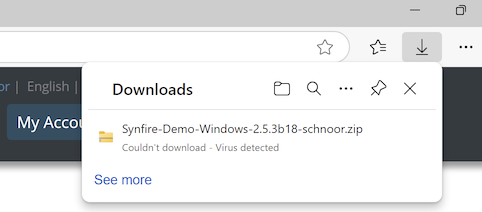
Solution
Please go to Windows Security / Protection History / All recent items and Allow the most recently blocked download from our site. You can then retry the download and open the file.
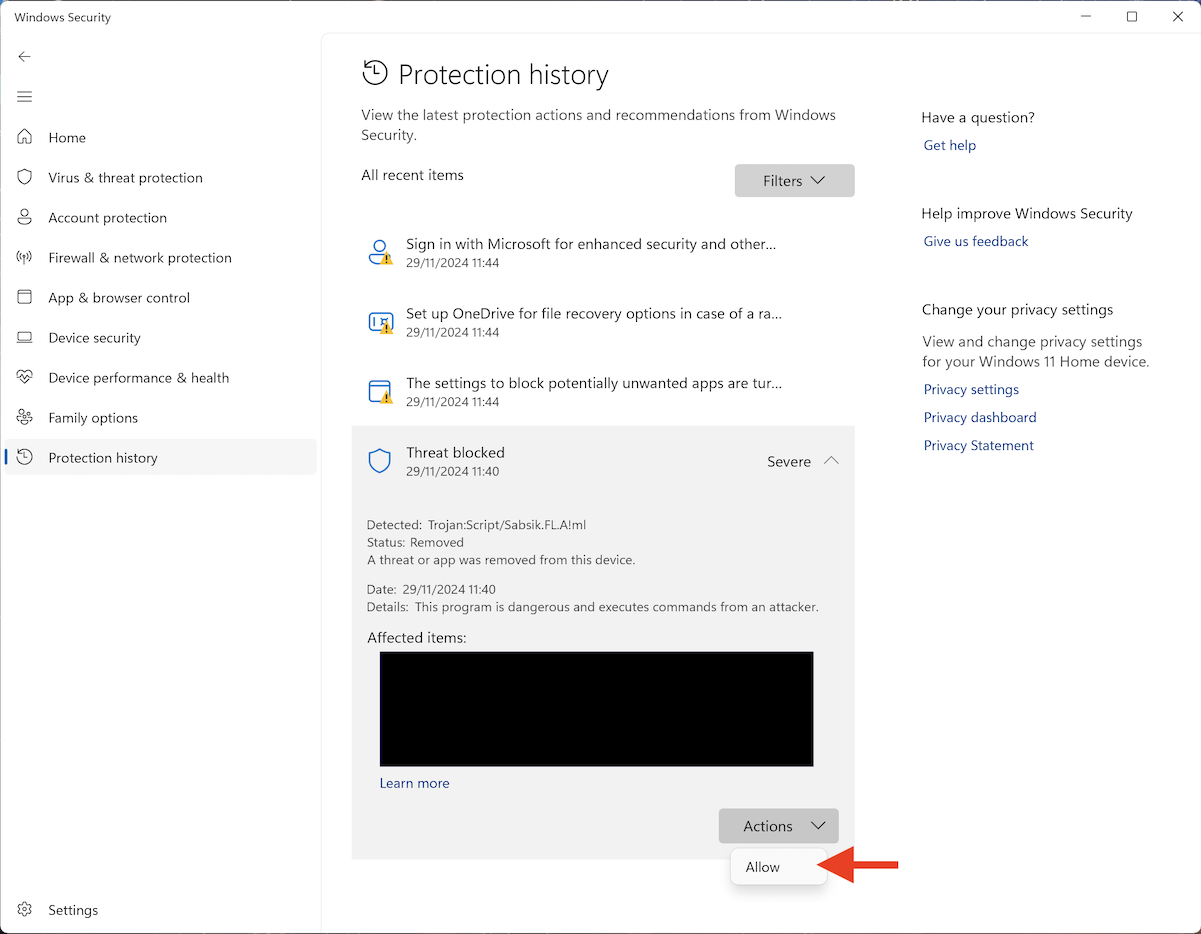
If Windows still insists the file is infected when you attempt to run it, you may need to unblock the file (right-click and open properties).
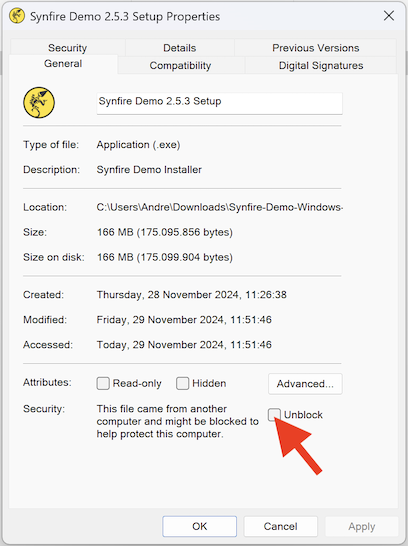
Context
Our installers and programs are code-signed and tamper-proof. It is impossible for them to be infected with malware or a virus without breaking the signature. A virus alert for an original download is therefore a false positive. You can safely ignore it, provided you obtained the download from our website and not from a third party.
False positives are a well-known challenge with antivirus programs. When a new program is released, it can take weeks for Microsoft to deem it safe and remove the warnings.
