Problem
The downloaded installer may refuse to start on Windows 11 Pro. A blue circle cursor appears briefly and then nothing happens.
Solution
While it should not be necessary, running the installer in compatibility mode for Windows 8 fixed the issue for some users. Right-click on the file an set compatibility mode as shown.
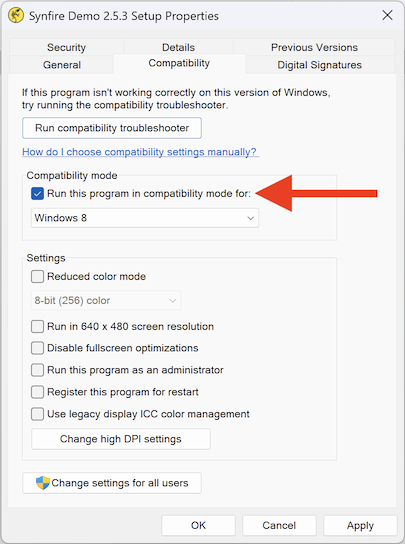
If that doesn't work you can try this suggested solution from Microsoft.
Context
We don't have the slightest clue. This should not be necessary and isn't for the vast majority of users. Our installers are brand new using latest installer standards. There is nothing "old" or "legacy" with them that would need any special compatibility settings.
