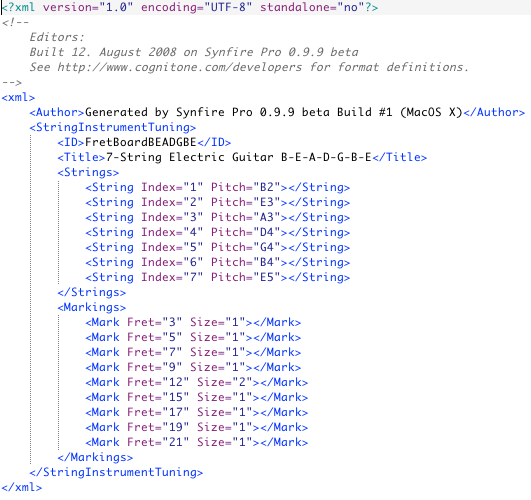For Synfire and Harmony Navigator (version 2 and above) you can define your own string instrument tunings using this XML format.
Where To Put The Files
Edit the XML file according to the examples shown below and place them in Tunings folder inside your Config folder. Synfire will load the definition upon next start and you will see it appearing in the tunings menu of the string instrument floating panel.
Important Requirements
Be sure the strings are defined in pitch-wise order, starting with the lowest string. Each string is defined by the pitch of the open string. If multiple strings are tuned to the same note, they are distinguished by the octave value that is part of the note name. Although the absolute octave number does not matter much, the ordering withing all strings as a whole must be consitent.
The easiest way to create your own tuning is to duplicate the file of a similar instrument and edit it. You will find these files in the tunings directory.
Example 1: Viola da Gamba
Like all violins and violas, this instrument is fretless, that is, the Markings element is empty.
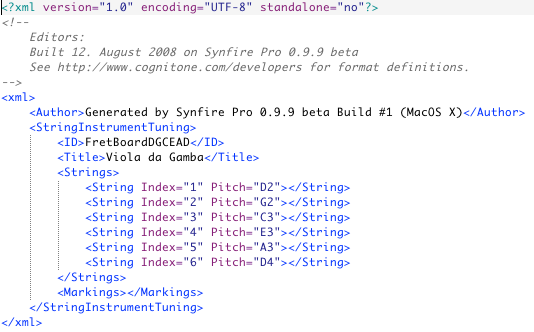
Example 2: Seven-String Guitar
This instrument has frets, which are defined in the Markings element. Two sizes are available for each marking: 1 = Small and 2 = Large/Wide.