The phrases for this piano example have been 100% drawn by hand. They are very simple yet effective. This example makes use of the ducking feature, which mutes everything under the interspersed melodic runs here.
I have attached the arrangement for you to download, plus an audio file for playback. I have used NI Noire, so you may need to change the piano sound to some other plug-in you have installed in your studio. Be sure to keep the playing ranges when you assign a new sound though.
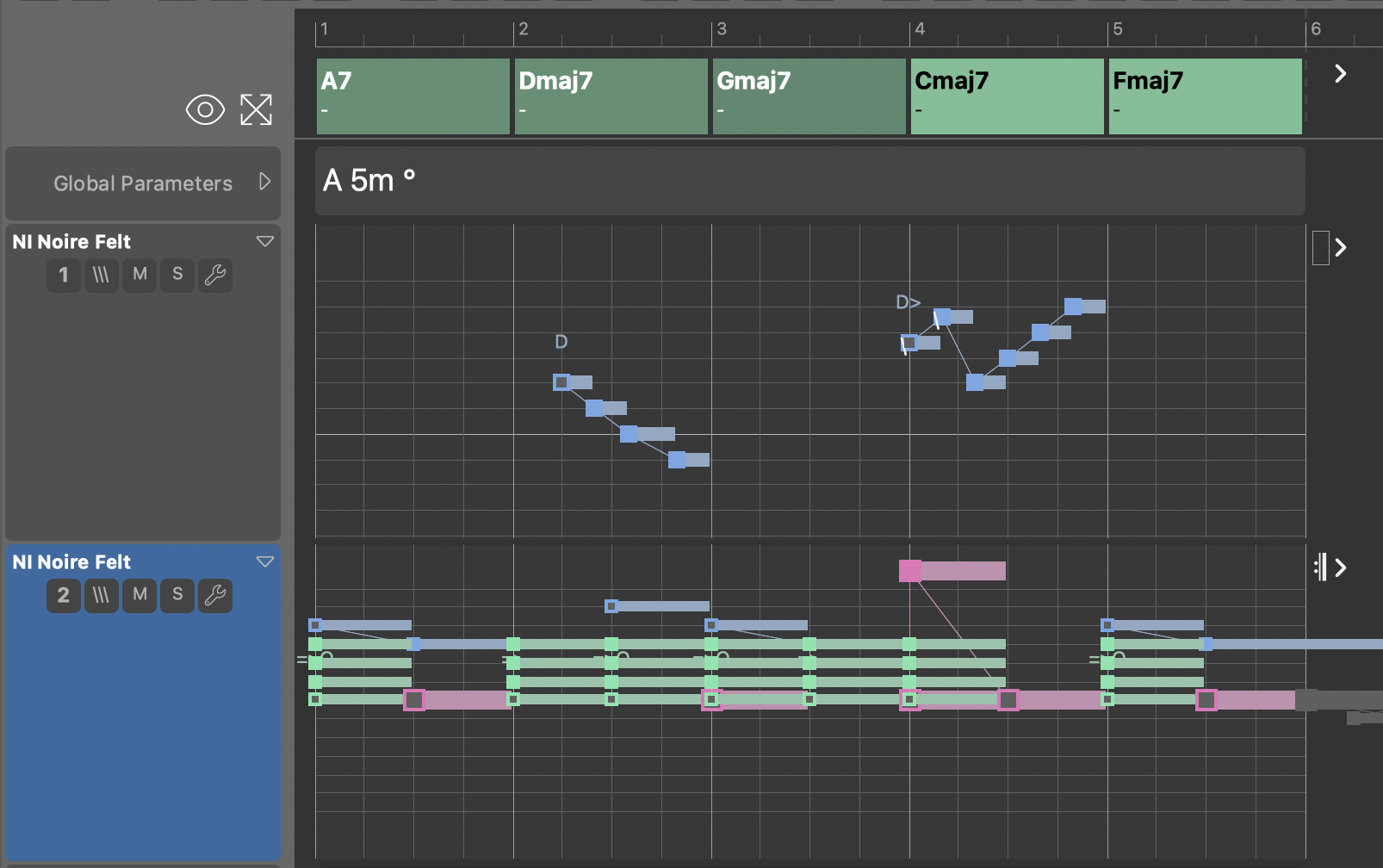
Multi-Part Phrases For One Instrument
There are two tracks that go to the same sound:
- The upper adds melodic runs that have ducking enabled (D). Mostly triplets that loop at an odd number of measures. Every time a run kicks in the other track is temporarily muted, making the triplets stand out as a melodic bridge that connects them.
- The lower track renders slow piano phrases that carry the piece.
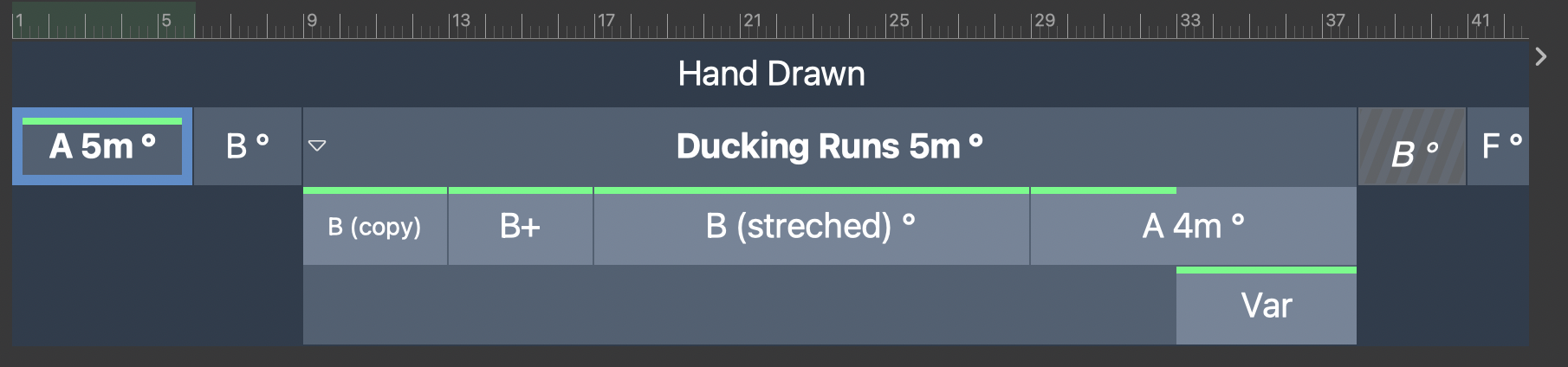
Odd Loops
In the long middle container (Ducking Runs), the upper phrase loops at 5m against the lower that (mostly) loops at 4m. This makes the melodic runs less predictable and give them an improvised feel. Looping phrases at different lengths is a much used technique to add variety and human feel without any effort.
Humanized Dynamics
Since the phrases are all drawn by hand, their initial velocities are static. To humanize this, I
- Copied the Velocity parameter from a library phrase with a similar mood. Don't underestimate how much this changes the expression of a performance. With a simple drag & drop you can basically transfer the dynamics of any phrase to another.
- Used the Dynamics parameter to modulate them over the course of this short piece.
- Added a Shift parameter (in the root container) to add a rubato (steal time) effect to the performance. This always works well for piano. There are templates you can recall from the right-click menu.
- Some variation was added to the triplets using the Variation parameter (double/half speed, upside/down, reverse, and such).
- Harmony was generated by a factory in the Example Harmony library ("Slow Counter Moves").
Segment Ducking
There's a natural limit to how many figure segments you can reasonably layer on top of each other. The human hand only has five fingers. Human listeners can only hear so many voices at once. There are only so many notes in a chord. At some point, the timbres become muddled.
Ducking is a tool that makes individual segments stand out while other segments are muted. You can enable it for the currently selected Figure segment on the inspector.
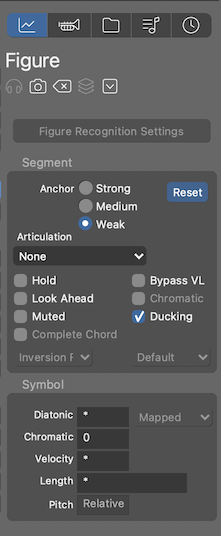
Ducking is most useful on a separate track that goes to the same instrument, as in the example arrangement of this tutorial. In general, you can add an extra track for licks, syncopations, breaks and other variations and run it in parallel with a more repetitive phrase (best at a different loop length as mentioned above). Each time a variation on this extra track kicks in, the segments on the other track are muted. Instead of layering multiple phrases, they give way to each other.
Try For Yourself
Download and open the arrangement to examine all details yourself.

Comments
Sat, 2024-10-26 - 13:42 Permalink
This seems extremely useful! But is it a parameter (do not see it). Or is it automatic?
And can it be regulated?
Sat, 2024-10-26 - 18:27 Permalink
It is a property of the segment set on the inspector
Sun, 2024-11-10 - 16:08 Permalink
Does the output parameter reflect ducking? In my early experiments not, which is counterintuitive. I rather would expect it to be shown as rendered.
Sun, 2024-11-10 - 18:25 Permalink
Only normal segments without Ducking enabled are excluded from output. Ducks dont duck each other, so to speak