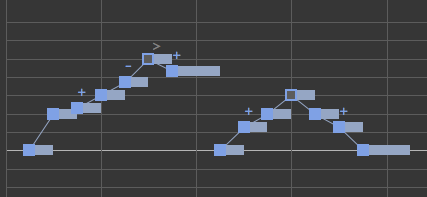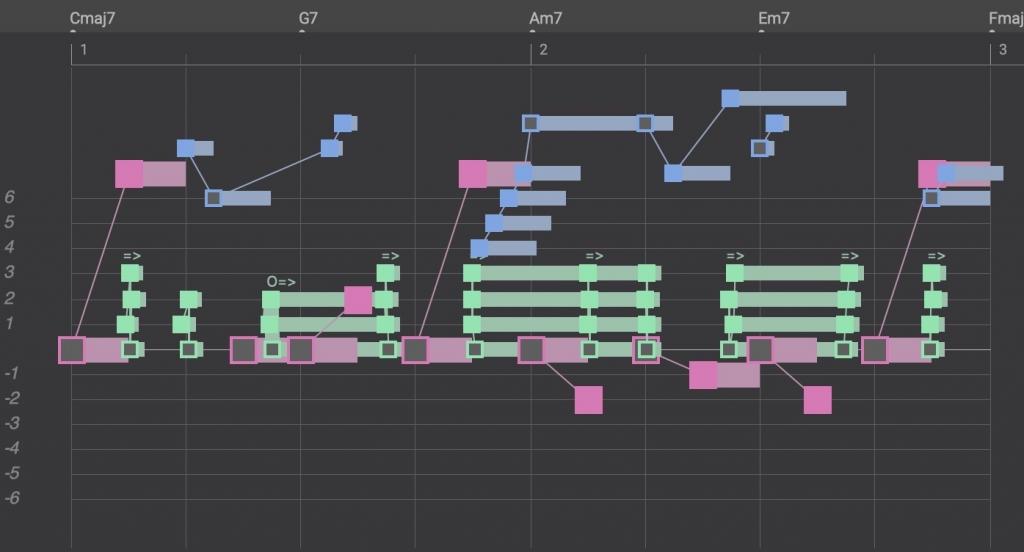
Learn how tell a good figure recognition result from a bad one and how to make a Figure portable, such that it works in any harmonic context.
Aim For Re-Usability (Portability)
Figure recognition is very ambiguous and highly depends on harmonic context (which is also ambiguous). Ambiguous here means: There are so many - billions - possible results that it's extremely hard to decide which is best. Synfire's AI goes to great lengths to make this decision. Still, the results can never be perfect.
Even more so as "perfect" is also relative: A Figure that seems perfect at first, in that it faithfully preserves the original performance, may not work well in other harmonic contexts. This re-usability or portability however, should be your top priority for optimization. A figure is best if it works in any song.
Note: Static pitch symbols do not need optimization. This tutorial applies to dynamic symbols only.
Checklist
What to look for and how to fix it.
- Symbol Types: Are chords, bass and melodies using the expected symbol types?
(Pre-tag notes in take, transpose parts or entire take, try other presets) - Grouping: Do segments make sense melodically?
(Re-group in figure, pre-group in take, avoid clusters of single-symbol segments) - Anchors: Are the anchors at meaningful positions?
(Set different anchors) - Bass: Are there melodic bass movements that should be preserved?
(Group bass symbols, keep segments short) - Pitch Ranges: Are there too many bass symbols?
(Figure recognition may have messed up pitch ranges. Run it again with auto-transposition enabled) - Parallel Lines: Are there melodic lines running closely together that should be grouped each?
(Group individual lines into segments) - Chords: Are there chords that should always play the entire chord? Should chords with a push feel respond early to the next harmony change?
(Flag segments as Full Chord, set Look Ahead at pushy positions) - Accidentals: Do accidentals make sense? Accidentals are rarely useful in a portable Figure, unless pitch increments are deliberately supposed to be very narrow.
(Disable or remove accidentals)
Tip: Imagine the figure would run a totally different harmonic context. Where are potentially weak points that need fixing?
As figure recognition technology will make progress and evolve over time, more and more of these these optimizations may be automated and taken care of by Synfire in the future. For now, you might need to look at a figure and fix it yourself, if necessary, in order to get great re-usable figures that work everywhere.
What a Good Figure Looks Like
Symbol Types
First and foremost, choosing a symbol type is always a creative decision. There is no exact science that would tell a good figure segment from a bad one. However, there are a few rules of thumb you should consider.
- Chord segments should be used for chords and arpeggios only (broken chords). They will never render scale tones.
- Horizontal and Vertical segments should be used mainly for melodic lines. They can also be used for clusters (dissonant chords with many voices).
- Bass segments should be relatively short and have their anchor at or close to the zero line.
- Relative segments should preferably have their anchor (the chord tone) along the chord tones 0, 1, 2, 3, 4, 5, 6, 7. Whatever melodic symbols come before or after the anchor are relative to that, so should use moderate pitch leaps only.
Grouping
The grouping of a segment ensures that the melodic movement between its symbols is preserved, no matter the harmonic context.
A long melody should consist of multiple smaller segments. Very long melodic segments tend to spread across a wider pitch range as they roll out.
Also check out this tutorial about Melodies vs. Chords.
Anchors
The anchor should denote the most important note in the segment.
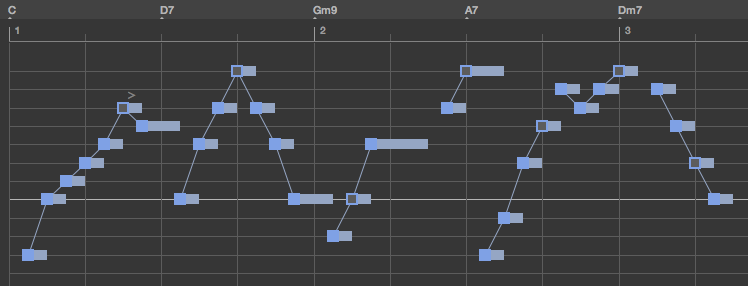
Where an anchor should be placed.
- Set the anchor at the end if a melodic segment is supposed to finish on a particular note.
- Set the anchor at the start if a melodic segment is supposed to begin with a particular note.
- Set the anchor in the middle at a rhythmically or melodically significant point.
- Set the anchor on (or close to) the zero line for bass, chords and clusters.
Tip: Segments may reach beyond the bounds of a container as long as their anchor is inside.
Caution: If you place an anchor exactly at the loop point of a Figure, it is not included with the loop.
Bass
In order to preserve melodic movement in the bass, you can group bass symbols in short segments. Set the anchor at rhythmically accentuated positions, preferably at or close to the zero line.
Accidentals
Accidentals only make sense where you deliberately want a melodic line to take the narrowest possible path up or down a scale. All output is limited to scale tones anyway, unless you disable voice leading and enable chromatic moves with Interpretation.